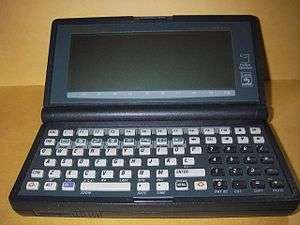HP 200LX
|
Case open | |
| Manufacturer | Hewlett-Packard |
|---|---|
| Type | Palmtop PC |
| Release date | 1994 |
| Operating system | Hewlett-Packard MS-DOS 5.0 |
| CPU | 80186-compatible "Hornet" @ 7.91 MHz |
| Memory | 1/2/4 MB RAM |
| Power | 2x AA-size removable batteries, 1x CR2032 coin cell backup, optional AC adapter |
| Dimensions | 16 x 8.64 x 2.54cm (6.3" x 3.4" x 1") |
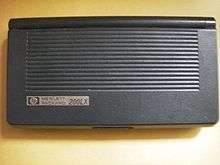
The HP 200LX (F1060A, F1061A, F1216A), also known as project Felix, is a personal digital assistant introduced by Hewlett-Packard in 1994. It was often called a Palmtop PC, and it was notable that it was, with some minor exceptions, a MS-DOS-compatible computer in a palmtop format, complete with a monochrome graphic display, QWERTY keyboard, serial port, and PCMCIA expansion slot.
Description
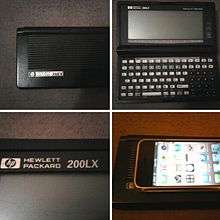
Input is accomplished via a small QWERTY-keyboard with a numeric keypad, enclosed in a clamshell-style case, less than about 25% of the size of a standard notebook computer. The palmtop runs for about 30–40 hours on two size AA alkaline or Ni-Cd rechargeable cells and can charge batteries (both Ni-Cd and NiMH) via a 12V DC wall adapter.
The HP 200LX has an Intel 80186 compatible embedded central processing unit named "Hornet", which runs at ~7.91 megahertz (which can be upgraded or overclocked to up to 15.8 MHz) and 1, 2 or 4 MB of memory, of which 640 KB is RAM and the rest can be used for expanded memory (EMS) or memory-based storage space. After-market updates can bring the memory chips to up to 64 MB, which frees the PCMCIA slot for modem or ethernet card use. The Silicom, Accton 2212/2216, Netgear FA411, and Sohoware ND5120 network cards were compatible. Being IBM PC/XT compatible and running MS-DOS 5.0 from ROM, the HP 200LX can run virtually any program that would run on a full-size PC compatible computer as long as the code is written for the Intel 8086, 8088 or 80186 CPU and can run using CGA graphics. It can also run programs written for the 80286 CPU, provided they do not require the use of protected mode. It has a 16-bit PCMCIA Type II expansion slot that supports 5 V at 150 mA maximum, a SIR compatible infrared port and a full serial port (but with a proprietary mini connector for space constraint reasons).
The built-in software suite runs from ROM and includes Lotus 1-2-3 Release 2.4 spreadsheet,[1][2][3] a calendar, a phone book, a terminal, Lotus cc:Mail and a capable scientific/business calculator (among other applications). With a large compactflash storage card and a serial mouse, even Microsoft Windows 3.0 can be run on the palmtop. Running Windows was limited by the hardware, and the maximum version that could be run was Windows 3.0 (in Real Mode). However, Word 1.x and Excel 2.x for Windows would run (since they could run in Real Mode), allowing for the authoring of MS Office format-compatible files. The 640x200 resolution CGA compatible 4-shade gray-scale LCD screen has no back light. An electroluminescent technology back light installation is available from a third party since 2004, but keen eyesight is still required to use the small palmtop effectively without resorting to using its 2x and 4x zoom modes.
While true CGA displays do not allow for redefinable fonts in text mode and supports a hardware code page 437, the HP 95LX supports code page 850 instead.[4] Starting with the HP 100LX the LX series even supports user-switchable text mode ROM fonts for both code page 437 and 850 as well as software-definable RAM fonts (for codepages 437G, 437T, 852, 866 via KEYBEZ).[5] Lotus 1-2-3 internally uses the Lotus International Character Set (LICS), but characters are translated to code page 850 for display and printing purposes.
Other Models
HP 95LX
The HP 95LX (F1000A for the 512 KB, F1010A for the 1 MB model) introduced the basic design in April 1991. It was known internally as project Jaguar. It had a NEC V20 CPU (an enhanced Intel 8088 clone with Intel 80186 instruction set compatibility and an additional Intel 8080 emulation mode, running at 5.37 MHz), but was hampered in running PC applications because of its quarter-CGA resolution LCD screen and MDA compatible (instead of CGA) graphics chip. The HP 95LX for the most part only displayed graphics in a special LX graphics mode. It ran MS-DOS 3.22 and had Lotus 1-2-3 Release 2.2 built in.[6][7] It also included a CR2032 battery for memory backup when the AA mains ran out.
HP 100LX
The HP 100LX (F1020A for the 1 MB, F1022A for the 2 MB model),[8] also known as project Cougar, is the direct predecessor of the 200LX. It was released in 1993 and available in International English, U.S. English, French, German and Spanish variants with localized keyboard and messages.[8] It is almost the same, including the Hornet CPU and MS-DOS 5.0, but with earlier built-in application versions.
HP Palmtop FX
The HP Palmtop FX is a variant of the HP 100LX with up to 2 MB flashable memory in 1993.[9] FAT flash disk images could be created and written to drive F: by a special FLASHDSK.EXE utility.[10] According to one source, it was developed for a Korean insurance company.[11]
HP 200LX AIA
The HP 200LX AIA was a 2 MB double-speed variant of the HP 200LX manufactured for the insurance company American International Assurance.[12]
HP 1000CX
The HP 1000CX (F1203A, F1222A) is an economy version of the 200LX with its Hornet CPU but without any built-in software except the MS-DOS 5.0 operating system in ROM. It was in widespread use among, for example, Coca-Cola warehouse managers, who loaded their own logistics software onto the machine. It has a black clamshell, while the 200LX has a dark green casing.
HP OmniGo 700LX
The HP OmniGo 700LX (F1206A) was a project of the HP calculator branch in Singapore. The HP OmniGo 700LX is essentially a HP 200LX including its Hornet CPU redesigned to piggyback a Nokia 2110 GSM mobile telephone for wireless mobility. The HP 200LX motherboard was factory-modified to support a second PCMCIA slot for a Nokia Data Card. Owing to the relatively large size of the Nokia telephone, the HP OmniGo 700LX has a large, pebble-shaped casing, making it a handheld with a phone attached. The production of the HP OmniGo 700LX ceased after the Nokia 2110 mobile telephone was rendered obsolete by later telephones.
HP OmniGo 100
The HP OmniGo 100 (F1305A) was designed as a more sophisticated successor to the LX series, and incorporated the HP-12C calculator functionality. It was GUI based, controlled by pen input or keyboard. However, it lacked the versatility of running unmodified DOS programs. The normal operation mode was with DOS-based PEN/GEOS and Graffiti handwriting recognition. It was not widely accepted as a calculator replacement, and Palm and Pocket PCs became acceptable as PDAs. It was based on the Vadem VG230, a highly integrated system controller with 16 MHz NEC V30HL CPU, instruction set compatible with the Intel 80186.
Current usage
Although this product line was discontinued by HP in order to introduce their Windows CE product line (starting with the HP 300LX), a strong interest in this hardware continued. It was the last palmtop from HP which ran the MS-DOS operating system, for which there is much software from desktop PCs, and it came with a useful bundle of software including 1-2-3 and Quicken. Compared to machines with Windows-based operating systems such as CE, DOS programs are more compact and efficient and, with programs such as Software Carousel, many applications programs could be loaded at once.
Third-party upgrades, repairs and renovations are available to maintain and extend the device.[13][14][15][16]
Japan
Because of its small size, the HP 200LX was very popular in Japan, so much so that its demise prompted an open-source initiative to design and market an AMD Elan SC400-based replacement to fill its place. This 'Morphy One' club organization created blueprints for the device but no prototype was ever built for reasons which remain unclear. Some argue it was a scam scheme as hundreds of people lost deposits they placed on the new palmtop in advance. The project leaders argued that key electronic components were unavailable due to strong demand from the mobile telephone manufacturing industry.
Common problems
- A common problem with the HP 200LX case is related to the injected-molded case top. The right hinge to case blend had poor flow in the process, resulting in the formation of a crack which propagates across the hinge under stress, causing failure. This can be reinforced and repaired using super glue, among other methods.
- Another weakness of the design is the failure of the case opening latch. This problem can easily be repaired by placing a thin slice cut from rubber eraser within the latch as a "spring".
- Only high quality AA rechargeable batteries should be used in the HP 200LX, as battery leaks can destroy the LCD's flat video cable.
- Aging models may lose pixel columns from the display. This is caused by detachment of one or more pins of one of the SMD (Surface Mounted Device) chips in the display itself. In many cases this may be repaired by reflowing(resoldering) of the pins on the offending chip, either with an SMD reflow tool, or a soldering iron with a very fine (0.2 mm) tip.
- Under heavy use, the space bar and enter bar can become detached. This requires keyboard replacement.
- Fixing unresponsive keyboard keys. Inside the HP 200LX, the keyboard connects to the main board via a "ribbon" that has graphite pads which make physical contact to gold pads plated onto the main board. Unresponsive keys occur when this connection grows weak. This can be fixed by applying conductive silver paint (such as from a circuitwriter pen) to each graphite pad on the "ribbon". This is delicate work, and putting the HP200LX back together after disassembly may be problematic for those who have little experience with electronics repair. However, the conductive silver paint will fully fix the problem if applied with care.
Exceptions to 100% IBM PC compatibility
- The HP 100LX/HP 200LX's digital-to-analog converter cannot play audio tones; instead, it monitors battery life and charging.
- The device does not provide the BIOS service (INT 13h) for reading from a hard disk. Drivers have been partially written for this purpose (to boot MINIX 2.0).[17]
Other notes
- The HP 200LX was used on board the NASA Discovery OV103 Mission STS-95 (the last mission of Senator John Glenn) in an Electronic Nose (E-Nose) experiment (the device was developed jointly by Jet Propulsion Laboratory (JPL) and the California Institute of Technology (Caltech)). The experiment, as managed by Dr. Dan Karmon of JPL, was successful.
- The HP 200LX can play video, and sound files using software from Stefan Peichl in relatively low quality. It is also capable of sound recording, though this is, again, in relatively low quality. There is no known compatible PCMCIA sound card for the HP 200LX.
- Software and hardware is available which will allow the HP 200LX to surf the Internet.
- The serial numbers printed on the HP machines 100LX, 200LX, 1000CX and OmniGo 700LX have the following meaning:
- XXYWWNNNNN
- XX = the country of manufacturing (e.g., SG = Singapore etc)
- Y = the year of manufacturing; last digit (e.g., 6 = 1996)
- WW = the week of the year of manufacturing
- NNNNN = the number of the specific unit manufactured in specified week
Easter eggs
There are many easter eggs built into the HP 200LX. The known ones are listed as follows:
Hidden gallery
This easter egg is on the HP 200LX in the built in game, "Lair of Squid". During the startup screen of the game, if the user types the word "gallery" ("gallerie" on a French palmtop; "siegergalerie" on a German palmtop; "galeria" on a Spanish palmtop) he/she is placed in a "part" of the maze that contains photographs of the primary software developers that worked on the HP 200LX. The user may exit from this gallery by exiting through the door at the end of the corridor. The software developers in the photographs are listed starting from left to right, then left to right and so on as follows:
- Andy Gryc
- Pat Megowan
- Everett Kaser
- Bill Johnson
- Lynn Winter
- Susan Wechsler
- Eric Evett
The last panel on the right of the corridor contains a thank you message:
| “ | Very special thanks to all the people in HP and all the companies that made this palm-top possible. The Felix S/W team | ” |
The photographs of the developers have been described as "a-maze-ing".
Self-test poem 1
This easter egg is in the HP 200LX self test mode. With the palmtop powered off, the user may press [ESC][ON] to start the self test mode, then cursor down to the display option. On pressing [ENTER] 14 times, to step through the various screens, the user comes to a screen of example text in the form of a limerick poem. The poem is as follows:
| “ | There once was this thing from HP
That fit in your pocket, you see. |
” |
Self-test poem 2
This easter egg is in the HP 200LX self test mode. With the palmtop powered off, the user may press [ESC][ON] to start the self test mode, then cursor down to the display option. On pressing [CTRL][ENTER], then holding down [ALT] while pressing [ENTER] 13 times, the user comes to a cryptic poem, relating to business issues faced by the software development team. The poem is as follows:
| “ | Felis Concolor
A funny thing happened on the way to the Forum |
” |
Self-test poem 3
This easter egg is in the HP 200LX self test mode. With the palmtop powered off, the user may press [ESC][ON] to start the self test mode, then cursor down to the display option. On pressing [CTRL][ENTER], then holding down [SHIFT] while pressing [ENTER] 13 times, the user comes to an allegorical poem, about the history and future of the HP LX palmtops. The poem is as follows (note that the project names for the HP 95LX, the HP 100LX and the HP 200LX are 'Jaguar', 'Cougar' and 'Felix' respectively, and that 'Felix' was the first LX to include Quicken):
| “ | Nine lives has a Cat, and each Cat a name,
All of them different, none are the same. |
” |
Hidden development aid in 'More Applications'
This easter egg is in the built in System Manager of the HP 200LX. This 'easter egg' is probably more of a development tool than an easter egg, but, in any case, the user may display the function by first pressing the blue [&...] key to start 'More Applications'. The user may then hold down [ALT] while pressing [F9] 4 times, followed by [F10] once. As long as the [ALT] key is held down, the user will observe columns of data about System Manager compliant (.EXM) programs registered with the System Manager, along with other arcane program information.
Hidden hex calculator
The HP 200LX includes an undocumented calculator application named HEXCALC, written by Andrew Gryc. It provides arithmetical and logical operations in binary, octal, decimal and hexadecimal system. The utility can be added to the applications menu by an entry with the following fields:
- Name: He&x Calc
- Path: D:\BIN\HEXCALC.EXM
See also
- HP 110 / HP 110 Plus
- DIP Pocket PC
- Atari Portfolio
- Poqet PC
- Poqet PC Prime
- Poqet PC Plus
- ZEOS Pocket PC
- Yukyung Viliv N5
- Ben NanoNote
- Sub-notebook
- Netbook
- Palmtop PC
- Ultra-mobile PC
References
- ↑ Lee, Yvonne (1993-05-03). "HP 100LX rolled out as successor to palmtop". InfoWorld: 27. Retrieved 2016-11-26.
- ↑ Marshall, Patrick (1993-08-23). "Hewlett-Packard makes a good thing better by packing 100LX with features". InfoWorld. Retrieved 2016-11-26.
- ↑ "Questions and Answers about HP Palmtops: Q. What software is built into the 200LX ROM?". The HP Palmtop Paper Online. Archived from the original on 2016-11-27. Retrieved 2016-11-26.
- ↑ HP 95LX User's Guide (PDF) (2 ed.). Corvallis, OR, USA: Hewlett-Packard Company, Corvallis Division. June 1991 [March 1991]. pp. E–1 – E–3, F–1 – F–7. F0001-90003. Archived (PDF) from the original on 2016-11-27. Retrieved 2016-11-27.
The HP 95LX character set is equivalent to code page 850, the IBM PC multilingual character set. (Note that your HP 95LX contains MS-DOS 3.22, which does not support code-page switching.) All the HP 95LX applications use this set except 1-2-3, which uses LICS, the Lotus International Character Set. Most LICS characters are included in code page 850; the few that are not will not display […] If your HP 95LX cannot display […] or if your printer cannot print a LICS character, the HP 95LX uses a fallback presentation for that character […] if you use the © symbol and your printer cannot print it, the HP 95LX might display (c) or c as the fallback presentation (depending on the capabilities of your printer).
- ↑ HP 200LX User's Guide (PDF) (1 ed.). Singapore: Hewlett-Packard Singapore (Private) Limited, Asia-Pacific Personal Computer Division. October 1996. pp. 21–6 – 21–7, 25–9 – 25–13, 26–14 – 26–18, C–1 – C–4, D–1 – D–10. 1216-90001. Archived (PDF) from the original on 2016-11-29. Retrieved 2016-11-29.
Your palmtop supports code pages 850 and 437. The built-in applications (except 1-2-3) and System Manager-compliant applications […] use code page 850. 1-2-3 uses LICS, the Lotus International Character Set. Most LICS characters are included in code page 850; the few that are not included will not display on the palmtop. […] Any DOS application you load and run will by default use code page 437. If an application requires code page 850, you can select it using the Setup utility.
- ↑ "HP 95LX". InfoWorld: 72. 1991-12-16. Retrieved 2016-11-26.
- ↑ Matzkin, Jonathan (July 1991). "Hewlett-Packard Co. HP 95LX Palmtop PC". PC Magazine: 216, 220, 222. Retrieved 2016-11-26.
- 1 2 Hall, Rich. "HP NEWS--HP News: New 2MB HP 100LX; Upgrade Path Available". The HP Palmtop Paper Online. Thaddeus Computing. Retrieved 2015-08-29.
- ↑ http://www.hpl.hp.com/hpjournal/pdfs/IssuePDFs/1996-06.pdf
- ↑ http://oilman.new21.net/zero/zboard.php?id=LXAP&page=3&sn1=&divpage=1&sn=off&ss=on&sc=on&select_arrange=headnum&desc=asc&no=1234
- ↑ http://www.hpmuseum.org/therest.htm
- ↑ http://jimmyauw.com/2012/06/19/restoring-vintage-gear-hp-palmtop-200lx/
- ↑ hermocom.com offers professional repair service in Germany.
- ↑ Rundel Datentechnik also offers professional repair service in Germany.
- ↑ Thaddeus Computing offers professional repair service in USA.
- ↑ Michel Bel can help with repairs in the Netherlands.
- ↑ Minix for the HP200LX at the Wayback Machine (archived August 28, 2006)
Further reading
- The HP 200LX: A Review by Rob Tillotson.
- Sy's HP 200LX review
External links
- HP 200LX Old-Computers.com Museum
- HP Palmtop Paper Online (Thaddeus Computing; Buy-Sell-Repair)
- Articles concerning the NASA STS-95 E-Nose experiment
- "Off-the-Shelf" 200LX used by "Shade Tree Engineer"
- The Electronic Nose and The Quadrupole Mass Spectrometer Array:
- Results From The Space Shuttle STS-95 Electronic Nose Experiment
- HP Palmtop Ring Homepage
- Skolob's Hewlett Packard 95LX Palmtop Page (Information and FAQ on HP 95LX)
- Page d'un utilisateur HP 200LX (français) installation DOS/Windows, captures d'écran.
- web page of a HP 200LX user (english) DOS/Windows installation, screen captures.
- Compatibility of the Sohoware ND5120 network card.