Cosmos (operating system)
 | |
|
Screenshot of an OS made with COSMOS, presenting a GUI creation possibility | |
| Developer | Cosmos Project |
|---|---|
| Written in | C#, X# |
| Working state | Active |
| Source model | Open source |
| Latest preview | Release 20150918 / 18 September 2015 |
| Available in | English |
| Kernel type | Microkernel |
| License | BSD |
| Official website |
github |
C# Open Source Managed Operating System (Cosmos) is a toolkit for building operating systems, written mostly in the programming language C# and small amounts of a high level assembly language named X#. Cosmos is a backronym,[1] in that the acronym was chosen before the meaning. It is open-source software released under a BSD license.
Cosmos encompasses an AOT compiler named IL2CPU to translate Common Intermediate Language (CIL) into native instructions. Cosmos compiles user-made programs and associated libraries using IL2CPU to create a bootable native executable that can be run with no support. The resulting output can be booted from a USB flash drive, CD-ROM, over a network via Preboot Execution Environment (PXE), or inside a virtual machine. Recent releases also allow deploying to certain x86 embedded devices over Universal Serial Bus (USB). While C# is the primary language used by developers (both on the backend and by end users of Cosmos), many CLI languages can be used, provided they compile to pure CIL without the use of Platform Invocation Services (P/Invokes). Cosmos is mainly intended for use with .NET Framework, with Mono support in the works.
As of 2016, Cosmos does not aim to become a full operating system, but rather a toolkit to allow other developers to simply and easily build their own operating systems, or as one of the project leaders put it, to act as "operating system Legos". It also functions as an abstraction layer, hiding much of the inner workings of the hardware from the eventual developer.
Older versions of Cosmos were released in Milestones, with the last being Milestone 5 (released August, 2010). More recently, the project switched to simply naming new releases after the latest commit number. Releases of Cosmos are divided into two types: the Userkit, and the Devkit. The Userkit"is a pre-packaged release that is updated irregularly, as new and improved features are added. Userkits are generally considered stable, but do not include recent changes and may lack features. The Devkit refers to the source code of Cosmos, and must be built manually. The devkits are usually unstable as they may contain unfinished or untested code. The Devkit can be acquired on GitHub[1] and uses Git as the source control management. Most work on Cosmos is currently aimed at improving debugger functionality and Visual Studio integration. Kernel work is focused on implementing file systems, memory management, and developing a reliable network interface. Syslinux serves as the project's bootloader.
Developing with Cosmos
Cosmos has many facilities to improve the experience of developing operating systems with it, designed to make the process as fast and painless as possible, knowledge of the assembly language is not required to use Cosmos.
Visual Studio integration
A key feature of Cosmos, which separates it from other operating systems of its type, is its tight integration with Microsoft Visual Studio. Code can be written, compiled, debugged, and run entirely through Visual Studio, with only a few key presses. Cosmos no longer supports Visual Studio 2013, now it only supports Visual Studio 2015.
Debugging
Cosmos can be seamlessly debugged through Visual Studio when running over PXE or in a virtual machine. Many standard debugging features are present, such as breakpoints, tracing, and logging. Additionally, debugging can be done via serial cables, if running on physical hardware. When running in VMWare, Cosmos supports stepping and breakpoints, even while an operating system is running.
Running
Cosmos uses virtualization to help speed development by allowing developers to test their operating systems without having to restart their computers as often. By default, VMWare Player is used, due to its ease of use in terms of integration with the project. Other virtualization environments are supported as well, such as Bochs and VirtualPC. An ISO disk image may also be generated that can be burned to a USB flash drive, CD-ROM, or similar media.
PXE booting is also supported, allowing for remote machines to run Cosmos over a network connection.
Compile process
IL2CPU
To compile .NET CIL into assembly language, Cosmos developers created an ahead-of-time compiler named IL2CPU, designed to parse CIL and output x86 opcodes.
Writing Cosmos code
An operating system built with Cosmos is developed in a similar fashion to any .NET C# console program. Additional references are made in the start of the program which give access to the Cosmos libraries. These libraries override the system libraries normally used in C# console programs since the resulting binary won't be running on an installation of Microsoft Windows.
User Kit and Visual Studio
The Cosmos User Kit is a part of Cosmos designed to make Cosmos easier to use for developers using Microsoft Visual Studio. When installed, the user kit adds a new project type to Visual Studio, called a Cosmos Project. This is a modified version of a console application, with the Cosmos compiler and bootup stub code already added.
Compiling a project
Once the code is complete, it may be compiled using .NET compiler. This converts the application from the original source code (C# or otherwise) into Common Intermediate Language (CIL), the native language of .NET Framework. Next the application is run, showing the Cosmos Builder Window, which presents the developer with options which determine exactly how the project is compiled. These options include how to boot the project - via emulators such as Quick Emulator (QEMU), Virtual PC, and VMWare, writing to a disk image (ISO) file that can later be written to a CD-ROM, or via Preboot Execution Environment (PXE) network booting - as well as debug options using Cosmos' built-in debugger, and other options.
When the user has chosen their desired options, they press the Build button. This invokes the IL2CPU compiler which systematically scans through all of the applications CIL code (excluding the Cosmos compiler code), converting it into assembly language for the selected processor architecture. As of 2016, only x86 is supported. Next, Cosmos invokes the selected assembler to convert this assembly language code into native central processing unit (CPU) opcode. Finally, the desired output option is activated, be this starting an emulator, starting a PXE engine, or producing an ISO disk image file from the binary code opcode.
Debug options
Cosmos offers several options as to how to deploy the resulting OS and how to debug the output.
Virtualization
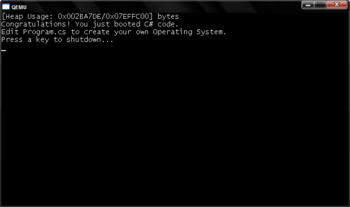
Cosmos allows users to boot the operating system in an emulated environment using a virtual machine. This lets developers test the system on their own computer without having to reboot, giving the advantages of not requiring extra hardware or that developers exit their development environment. Currently only VMWare is supported. Bochs support is underway. QEMU and VirtualBox are not officially supported.
Disk images
This option writes the operating system to a disk image (ISO) file, which can be loaded into some emulators (such as Bochs, QEMU or more commonly VMware) or written to a CD-ROM and booted on real hardware. This option also allows deploying to a USB mass storage device, such as a USB flash drive, to boot on devices that may not have an optical disc drive. Because networking is not in place yet, debugging is unsupported with this deploy option.
PXE network boot
This option allows the operating system to boot on real hardware. The data is sent via a local area network (LAN) to the client machine. This requires two computers: one as the client machine (on which the OS is booted) and one as the server (usually the development machine). It also requires a network connecting the two computers, a client machine with a network card, and a Basic Input/Output System (BIOS) that can PXE boot. As of 2016, debugging over a network is unsupported.
Cosmos assembler
The Cosmos Project team have also created an assembler that is designed to eventually become the main assembler for the Cosmos system. However, the assembler is still inefficient and slow, and so the Netwide Assembler (NASM) is used instead.
See also
References
External links
| Wikimedia Commons has media related to Cosmos (operating system). |
- Official website, redirects to GitHub
- Project Repository at GitHub
- Cosmos Overview article at CodeProject
- Cosmos Dev Yahoo Group
- Cosmos Fan Page on Facebook
News coverage
- Mary Jo Foley on ZDNet - Cosmos: An open-source .Net-based microkernel OS is born
- Scott Hanselman - Tiny Managed Operating System Edition
