Motion blur

Motion blur is the apparent streaking of rapidly moving objects in a still image or a sequence of images such as a movie or animation. It results when the image being recorded changes during the recording of a single exposure, either due to rapid movement or long exposure.
Applications of motion blur
Photography


When a camera creates an image, that image does not represent a single instant of time. Because of technological constraints or artistic requirements, the image may represent the scene over a period of time. Most often this exposure time is brief enough that the image captured by the camera appears to capture an instantaneous moment, but this is not always so, and a fast moving object or a longer exposure time may result in blurring artifacts which make this apparent. As objects in a scene move, an image of that scene must represent an integration of all positions of those objects, as well as the camera's viewpoint, over the period of exposure determined by the shutter speed. In such an image, any object moving with respect to the camera will look blurred or smeared along the direction of relative motion. This smearing may occur on an object that is moving or on a static background if the camera is moving. In a film or television image, this looks natural because the human eye behaves in much the same way.
Because the effect is caused by the relative motion between the camera, and the objects and scene, motion blur may be avoided by panning the camera to track those moving objects. In this case, even with long exposure times, the objects will appear sharper, and the background more blurred.
Animation
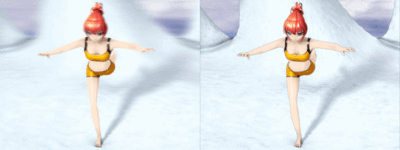
In computer animation this effect must be simulated as a virtual camera actually does capture a discrete moment in time. This simulated motion blur is typically applied when either the camera or objects in the scene move rapidly.
Without this simulated effect each frame shows a perfect instant in time (analogous to a camera with an infinitely fast shutter), with zero motion blur. This is why a video game with a frame rate of 25-30 frames per second will seem staggered, while natural motion filmed at the same frame rate appears rather more continuous. Many modern video games feature motion blur, especially vehicle simulation games.
Some of the better-known games that utilise this are the recent Need for Speed titles, Unreal Tournament III, The Legend of Zelda: Majora's Mask, among many others. There are two main methods used in video games to achieve motion blur: cheaper full-screen effects, which typically only take camera movement (and sometimes how fast the camera is moving in 3-D Space to create a radial blur) into mind, and more "selective" or "per-object" motion blur, which typically uses a shader to create a velocity buffer to mark motion intensity for a motion blurring effect to be applied to or uses a shader to perform geometry extrusion.
In pre-rendered computer animation, such as CGI movies, realistic motion blur can be drawn because the renderer has more time to draw each frame. Temporal anti-aliasing produces frames as a composite of many instants. Frames are not points in time, they are periods of time. If an object makes a trip at a linear speed along a path from 0% to 100% in four time periods, and if those time periods are considered frames, then the object would exhibit motion blur streaks in each frame that are 25% of the path length. If the shutter speed is shortened to less than the duration of a frame, and it may be so shortened as to approach zero time in duration, then the computer animator must choose which portion of the quarter paths (in our 4 frame example) they wish to feature as "open shutter" times. They may choose to render the beginnings of each frame, in which case they will never see the arrival of the object at the end of the path, or they may choose to render the ends of each frame, in which case they will miss the starting point of the trip. Most computer animations systems make the classic "fence-post error" in the way they handle time, confusing the periods of time of an animation with the instantaneous moments that delimit them. Thus most computer animation systems will incorrectly place an object on a four frame trip along a path at 0%, 0.33%, 0.66%, and 1.0% and when called upon to render motion blur will have to cut one or more frames short, or look beyond the boundaries of the animation, compromises that real cameras don't do and synthetic cameras needn't do.
Motion lines in cel animation are drawn in the same direction as motion blur and perform much the same duty. Go motion is a variant of stop motion animation that moves the models during the exposure to create a less staggered effect.
Computer graphics
In 2D computer graphics, motion blur is an artistic filter that converts the digital image[2]/bitmap[3]/raster image in order to simulate the effect. Many graphical software products (e.g. Adobe Photoshop or GIMP) offer simple motion blur filters. However, for advanced motion blur filtering including curves or non-uniform speed adjustment, specialized software products (e.g. VirtualRig Studio) are necessary.[4]
Biology
When an animal's eye is in motion, the image will suffer from motion blur, resulting in an inability to resolve details. To cope with this, humans generally alternate between saccades (quick eye movements) and fixation (focusing on a single point). Saccadic masking makes motion blur during a saccade invisible. Similarly, smooth pursuit allows the eye to track a target in rapid motion, eliminating motion blur of that target instead of the scene.
Negative effects of motion blur

In televised sports, where conventional cameras expose pictures 25 or 30 times per second, motion blur can be inconvenient because it obscures the exact position of a projectile or athlete in slow motion. For this reason special cameras are often used which eliminate motion blurring by taking rapid exposures on the order of 1/1000 of a second, and then transmitting them over the course of the next 1/25 or 1/30 of a second. Although this gives sharper slow motion replays it can look strange at normal speed because the eye expects to see motion blurring and is not provided with blurred images.
Conversely, extra motion blur can unavoidably occur on displays when it is not desired. This occurs with some video displays (especially LCD) that exhibits motion blur during fast motion. This can lead to more perceived motion blurring above and beyond the pre-existing motion blur in the video material. See display motion blur.
Sometimes, motion blur can be removed from images with the help of deconvolution.
Some video game players claim that artificial motion blur causes headaches.[5] For some games, it is recommended to disable motion blur, use a high refresh rate screen, and play with a high frame rate. That way, it becomes more natural to pinpoint objects on the screen (useful when you have to react to them in small time windows). Some players argue that motion blur should come naturally from the eyes, and screens shouldn't need to simulate that effect.
Restoration
An example of blurred image restoration with Wiener deconvolution:
.png)
References
- ↑ "Star Rain in the Desert". www.eso.org. European Southern Observatory. Retrieved 26 August 2014.
- ↑ Motion Blur Effect, TutorialsRoom
- ↑ Photoshop - Motion Blur, tizag.com
- ↑ Traditional motion blur methods, virtualrig-studio.com
- ↑ "Motion Blur == Headache". Retrieved 4 December 2012.
Gallery
-

Motion blur is frequently employed in sports photography (particularly motor sports) to convey a sense of speed. To achieve this effect it is necessary to use a slow shutter speed and pan the lens of the camera in time with the motion of the object
-

Taken aboard an airplane turning above San Jose at night. The city lights form concentric strips.
-

The traffic on this street leaves brilliant streaks due to the low shutter speed of the camera and the cars' relatively fast speed.
-

Strickland Falls in Tasmania, Australia, taken using a neutral density filter. ND filters reduce light of all colors or wavelengths equally, allowing an increase in aperture and decrease in shutter speed without overexposing the image. To create the motion blur seen here, the shutter must be kept open for a relatively long time, making it necessary to reduce the amount of light coming through the lens.
-

Long exposure photograph of moths showing exaggerated rod effect.
See also
- Motion lines, a technique found in comics which conveys a sense of motion