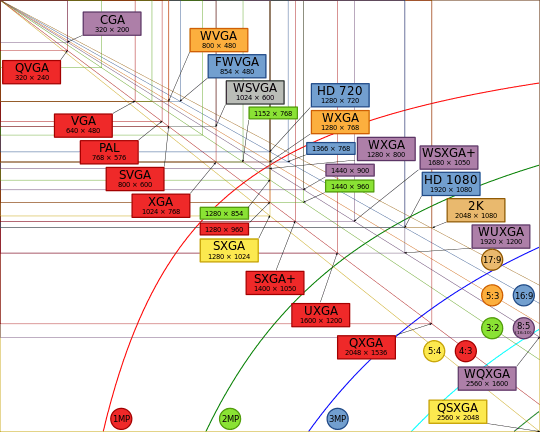Multi-Color Graphics Array
| Release date | 1987 |
|---|---|
| Cards | |
| Entry-level | IBM PS/2 Model 30 & 25 motherboards; Epson Equity Ie motherboard |
| History | |
| Predecessor | Color Graphics Adapter |
| Successor | Video Graphics Array |
The Multi-Color Graphics Array or MCGA was a video subsystem built into the motherboard of the IBM PS/2 Model 30, introduced on April 2, 1987, and Model 25, introduced later on August 11; no standalone MCGA cards were ever made.[1]
The MCGA supported all CGA display modes plus 640×480 monochrome at a refresh rate of 60 Hz, and 320×200 with 256 colors (out of a palette of 262,144) at 70 Hz. The display adapter used a DE-15 connector. The MDA monochrome text mode was not supported.
MCGA was similar to VGA in that it had a 256-color mode (the 256-color mode in VGA was sometimes referred to as MCGA) and used 15-pin analog connectors. The PS/2 chipset's limited abilities prevented EGA compatibility and high-resolution multi-color VGA display modes.
The tenure of MCGA was brief; the PS/2 Model 25 and Model 30 were discontinued by 1992, and no manufacturer produced a clone of this display adapter except for Epson Equity Ie, since the VGA standard introduced at the same time was considered superior.[2]
Software support
The 256-color mode proved most popular for gaming. 256-color VGA games ran fine on MCGA as long as they stuck to the basic 320×200 256-color mode and didn't attempt to use VGA-specific features such as multiple screen pages.
Games lacking support for 256-color graphics were forced to fall back to four-color CGA mode (or not run at all) due to the incompatibility with EGA video modes (320×200 16 colors). Some adventure games from Sierra On-line and Lucasfilm Games solved this problem by supporting MCGA in its 320×200 256-color mode and picking the colors most resembling the EGA 16-color RGB palette, while leaving the other available colors in that mode unused.
Output capabilities
MCGA offered:
- 640x480 monochrome
- 320x200 in 256 colors (from a palette of 262,144)
CGA compatible modes:
- 320x200 in 4 colors from a 16 color hardware palette. Pixel aspect ratio of 1:1.2.
- 640×200 in 2 colors. Pixel aspect ratio of 1:2.4
- 160×100 16 color mode
- 40×25 text mode with 8×8 pixel font (effective resolution of 320×200)
- 80×25 text mode with 8×8 pixel font (effective resolution of 640×200)
See also
References
- Mueller, Scott (1992). Upgrading and Repairing PCs (Second ed.). Que Books. ISBN 0-88022-856-3.