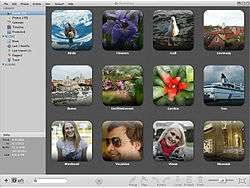Phototheca
|
Phototheca version 1.4 showing events | |
| Developer(s) | Lunarship Software |
|---|---|
| Initial release | 19 October 2012 |
| Stable release |
1.6.0.1120[1]
|
| Development status | Active |
| Operating system | Windows |
| Available in | English |
| Type | Digital photo organizer |
| License | Proprietary |
| Website |
www |
Phototheca – is an image organizer and image viewer for organizing digital photos. It works on Microsoft Windows platform. The software is originally created by Lunarship Software and was first released in 2012.
Version history
The Phototheca was first released in 2012 by Lunarship Software. As of March 2015, the latest version is 1.6.0.1120 and is available on official site.[2]
Features
Organization
Phototheca uses concept of “library” filled with photos and this library has different “sections” to view photos. First — digital photos should be imported into Phototheca, after import process photos are gathered into so called “Events” by default. “Event” is a collection of photos what are connected to each other, for example photos are made during one day or photos are placed in one folder on hard drive. After photos are imported, they can be reorganized into another events, can be tagged with keywords and descriptions, moved into albums and folders. It is possible to create a tree of folders in library and move albums into those folders. Phototheca supports auto-rotation of jpeg images, in case they have proper Exif tag of camera orientation.
Keywords
Phototheca let’s to attach keywords (or tags) to photos and it supports read and batch write of IPTC metadata to store keywords inside JPEG images. Keywords are written into JPEG files can be read later by any other photo processing software like Adobe Photoshop, Adobe Lightroom, Aperture and Picasa. Search by one or multiple keywords is supported as well.
Searching
Phototheca has the search bar what is located on toolbox and is accessible in almost all program modes. The search bar can search on file names, event names, album names, folders names, keywords and photo’s descriptions.
Smart Albums
Smart Album is a custom search query what displays results as an album with photos and constantly updates own content when library’s content is changed. It is possible to create a Smart Album to display images from a particular camera, taken within a defined date range, which didn’t include the keyword “holiday”, say: whatever criteria. And then opening that Smart Album at any time will locate and display whatever matching images there might be.
Viewing
Slideshow and Fullscreen
Phototheca can switch to full-screen mode, in this mode it occupies whole screen and hide left panel with library content. Bottom toolbar remains visible and lets to do basic operations with images. Simple slideshow feature is present as well.
Calendar and Timeline
Phototheca can map photos on calendar (based on photo’s timestamp) and let to change it scale to display one month, one year or all years and let to scroll forth and back in time to see when photos were taken. Another view is Timeline – in this mode is possible to see events or photos are mapped on timeline.
Editing
Phototheca has limited set of editing capabilities. It can rotate photos and correct wrong time stamps. If photos have wrong timestamp because of wrong time setup on a camera, there is feature to make batch change of timestamp for selected photos.
Miscellaneous
Duplicate detection
Phototheca can detect duplicated photos after they are imported, and proper section “Duplicates” appears in Library. In Duplicates section is possible to see where real files are located on hard drives and immediately to open any folder in Windows Explorer.
Photo protection
It is possible to “protect” photos in Phototheca Library. This feature lets to prevent some photos been seen by accident by another people when application is opened. Selected photos are moved into password protected safe — a zone in a library what can be accesses by password only. Real files are stayed untouched when are moved into a safe, Phototheca does not do any encryption of files on the disk.
See also
References
- ↑ History of changes for the current version of Phototheca
- ↑ "Phototheca News". Lunarship Software. Retrieved 2 March 2015.
- "Phototheca Is An Image Manager With Duplicate Detection & Password Protection". addictivetips.com.
- "Phototheca is the cat's meow". betanews.com.