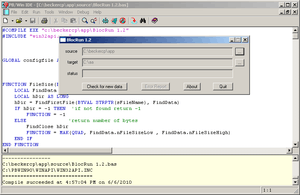PowerBASIC
|
Screenshot of PowerBasic for Windows 9.0 IDE and an example compiled Windows GUI. | |
| Developer | Robert "Bob" Zale (b. 1945, d. 2012) |
|---|---|
| First appeared | 1989 |
| Stable release |
10.0 (4 May 2011)[1]
|
| Website |
www |
| Influenced by | |
| Turbo Basic | |
PowerBASIC, formerly Turbo Basic, is the brand of several commercial compilers by PowerBASIC Inc. that compile a dialect of the BASIC programming language. There are both DOS and Windows versions, and two kinds of the latter: Console and Windows. The DOS version has a syntax similar to that of QBasic and QuickBASIC. The Windows versions use a BASIC syntax expanded to include many Windows functions, and the statements can be combined with calls to the Windows API.
History
The first version of the DOS compiler was published as BASIC/Z, the very first interactive compiler for CP/M and MDOS. Later it was extended to MS-DOS/PC DOS and in 1987 Borland distributed it as Turbo Basic.

Turbo Basic was originally created by Robert "Bob" Zale (1945–2012) and bought from him by Borland. When Borland decided to stop publishing it (1989), Zale bought it back from them, renamed it to PowerBASIC and set up PowerBASIC Inc. to continue support and development of it; it was later called PBDOS.[2][3][4]
PowerBASIC went on to develop Basic compilers for Windows, first PBWIN — their flagship product — then PBCC, described below.
On November 6, 2012, Robert Zale, the creator of PowerBASIC, died. For a time, it was assumed that the company might cease operations. His wife, Mrs. Vivian Zale, posted on 8 March 2014 to the PowerBASIC forums a statement that the company would continue in operation.[5] On 10 May, 2015, Mrs. Zale announced that work was continuing on new versions of PowerBASIC compilers.[6]
On November 1, 2016, Vivian Zale announced her intention to begin seeking a buyer for the company.
Compilers
PowerBASIC programs are self-contained and use no runtime file to execute. In all versions of the compiler the applications compile without external libraries, though you can use such libraries if desired. PBDOS creates 16-bit DOS MZ executable files, while PBWIN and PBCC create 32-bit Portable executable (PE) files.
Turbo Basic
Borland's Turbo Basic contains extensions to classical Basic (while not breaking compatibility). One of those was a drawing API, and mouse access.
Unlike most BASIC implementations of this period, Turbo Basic was a full compiler which generated native code for MS-DOS. Other implementations were either interpreters, or relied heavily on a runtime library. The integrated development environment could run a BASIC program internally for traditional BASIC debugging (see sample below), or generate an MS-DOS stand-alone executable file that could be run on other systems without the Turbo Basic product or runtime libraries.
Code example
The following program is an example of the ALGOL-like BASIC dialect that Turbo Basic supported. Unlike traditional BASIC, which used line numbers and had limited control structures and no support for ALGOL-like subroutines, modern BASIC dialects starting at this period were extended to make the language compatible with modern structured programming theory by discarding the line numbers and adding the control structures and subroutine definitions needed by structured programming.
INPUT "What is your name?: ", n$
PRINT "Hello "; n$
DO
s$ = ""
INPUT "How many stars do you want to print"; s
FOR i = 1 TO s
s$ = s$ + "*"
NEXT i
PRINT s$
DO
INPUT "Do you want to print more stars"; q$
LOOP WHILE LEN(q$) = 0
q$ = LCASE$(LEFT$(q$, 1))
LOOP WHILE q$ = "y"
PRINT "Goodbye "; n$
Note that s$ is a string and s is a single precision floating-point (number). They are separate variables.
Like the other Borland products of this era, the code executes within the integrated development environment.
PowerBASIC for DOS (PBDos)
PBDOS includes an Integrated Development Environment (IDE) and supports DOS 3.30 and all later versions.[7]
PowerBASIC Console Compiler (PBCC)
PBCC is a 32-bit compiler for the Windows 9x series and Windows NT series of operating systems, including Windows XP, Windows Server 2008, Windows Vista, and Windows 7. PBCC applications can use Dynamic Link Libraries (DLL). The compiler comes with an IDE including an editor and stepping debugger.
No knowledge of Windows programming is required to create character mode or graphical applications with this compiler. Common Gateway Interface executables can also be compiled using PBCC.
PBCC creates only executables, not DLLs. (PBWin — see below — can create both.)
PowerBASIC Compiler for Windows (PBWin)
PBWin is a 32-bit compiler compatible with the Windows 9x series and the Windows NT series of operating systems, including Windows XP, Windows Server 2008, Windows Vista, and Windows 7.[8] PBWin can create Dynamic Link Libraries. PBWin applications can read Dynamic Link Libraries. PBWin comes with a compiler, IDE including an editor and stepping debugger.
Dynamic Dialog Tools (DDT)
You can create an application's Graphical user interface using the Windows API, or by using the inbuilt DDT language extensions. The group of BASIC statements which wrap Windows API functions, particularly in the creation and handling of dialog boxes and child controls is collectively known as Dynamic Dialog Tools. Using DDT requires less coding than to create a similar program using the Windows API. Using the DDT and the Windows API (known as SDK style as in Microsoft Windows SDK) are not mutually exclusive.
Trial Versions of Compilers
PowerBASIC renamed PBWin v9.07 and PB/CC v5.07 as "Classic PBWin" and "Classic PB/CC", respectively, and on November 1, 2016, released them as free, no-nag, trial versions along with PBForms v1.0 (PowerBASIC Forms).
Tools
PB Forms
PowerBASIC Forms, available for purchase separately, is a graphical user interface design tool add-on for PBWin. It automatically produces source code using the DDT language extension that creates forms using the Windows graphical user interface.
COM Browser
The PowerBASIC COM Browser, which comes with PBWin, is an application that exposes the interfaces, methods, and properties of COM objects, as described by type-library files. The PowerBASIC COM Browser exports an interface structure of a COM object for early-binding purposes in PowerBASIC code, and gives syntax reference and context-help on the interface members exposed by a COM object.[9]
Programming language
Characteristics
PowerBASIC is a native-code BASIC compiler whose reported merits are simplicity of use and speed compared to other languages.[10][11] Although the compiled code is fast enough for most purposes, the compilers also support inline assembler for additional code optimizing. The Windows compilers (PBWin & PBCC) support almost all of the x86 instruction set, including FPU, SIMD and MMX, the main exceptions being a few which are useful mostly to systems programmers. One can still use the unsupported instructions by inserting their opcodes with the "db", "dw" and "dd" statements. Lines of assembler code can be freely interspersed with lines of BASIC code, although one must always consider the potential interactions between the two types of code.
Hello World
Hello world is used to give a very small example of the syntax used by a programming language and is often the smallest possible program for any given programming language.
Here is an example of a PBCC hello world program. By default PBCC creates a console window at run time for displaying output. The only purpose of Waitkey$ in this example is to keep the console up so you can read the output.
Function PBMain
Print "Hello, World!"
Waitkey$
End Function
Here is the PBWin version, which displays a Windows "dialog" message box.
Function PBMain
MsgBox "Hello, World!"
End Function
Object-oriented programming
PBWin and PBCC support Object-Oriented Programming in the form of COM classes, however the compilers do not force you to use OOP, it is merely an option. In-process and out-of-process COM Servers can also be built using these compilers.
Graphics
Both the Console Compiler and Windows Compiler can create graphic windows. The GRAPHICs statements are higher-level than Windows' Graphics Device Interface(GDI) library functions.[12][13]
Elements of the GRAPHIC statements
GRAPHIC WINDOWS are dedicated dialogs each containing a single control which fills the dialog's client area. GRAPHIC controls are child windows which support the same GRAPHIC drawing functionality as GRAPHIC windows. GRAPHIC BITMAPS are also defined, again supporting the GRAPHIC drawing functionality, but as purely memory objects, like Windows Bitmaps or DIB Sections. Keyboard and mouse handling statements are included among the GRAPHIC statements. Character output to a GRAPHIC target uses fonts specified via the FONT NEW statement.
Creating a GRAPHIC WINDOW application
A GRAPHIC WINDOW is the equivalent of a Windows dialog box containing a static control on which drawing operations can be done. A single BASIC statement will create a GRAPHIC WINDOW and specify its size, position and title. It is not essential to specify a WNDPROC for the GRAPHIC WINDOW. A short source code example for a complete GRAPHIC WINDOW application follows:
#Compile Exe ' using either PBCC6 or PBWIN10 compiler
#Dim All
Function PBMain
Local GW As Dword
' start a GRAPHIC WINDOW
Graphic Window New "graphic window", 100, 100, 200, 200 to GW
' show a coloured disc
Graphic Ellipse (10, 10)-(190, 190), %rgb_Red, %rgb_SeaGreen, 0
' wait for a keypress
Graphic Waitkey$
End Function
Comparison of PB GRAPHIC statements with the GDI API
Using PB GRAPHIC statements, a GRAPHIC (WINDOW, BITMAP or control) is first selected as the current GRAPHIC target, then operations are done on it without requiring it to be identified again. Contrast this with the GDI API approach, where the Device Context handle is required for every drawing operation.
It is not necessary when using the PB GRAPHIC statements to define a brush or pen as a separate entity, nor is it necessary to redraw the GRAPHIC target (when in view) in response to Windows messages such as WM_PAINT and WM_ERASEBKGND. GRAPHIC targets are persistent.
When GRAPHIC targets are attached, a REDRAW option can be specified which buffers the results of drawing operations until they are specifically requested. Using this technique reduces flicker in a similar way to the technique of drawing on memory DCs [14] when using the GDI API.
Pixel operations are possible using the GRAPHIC GET|SET PIXEL statements, in a manner similar to GetPixel/SetPixel of the GDI API. GRAPHIC GET BITS allows the entire bitmap to be loaded into a dynamic string. This can be manipulated either as a string or by mapping an array onto it. It can be placed back into the GRAPHIC target by GRAPHIC SET BITS.
Complementarity of GRAPHIC statements and the Windows GDI API
The GRAPHIC statements contain all the commonly used GDI API functions, but if you need one that is not included it is possible to obtain the hDC of any GRAPHIC target and thereby use GDI API functions on it.
User community
PowerBASIC provides an online forum for users to ask questions and share knowledge.[15] On 8 July 2012 the forum had 5,623 members (only a fraction of them still active) and contained 50,093 threads comprising 408,642 posts since August 26, 1998. The Source Code section alone contained 3,768 threads.[16]
Third-party support
References
- ↑ Release of PowerBASIC 10.0 Compiler for Windows
- ↑ "PowerBASIC makes smooth move; Tech company finds region's affordability attractive.". Sarasota Herald Tribune (October , 2000). 2000-10-10. Retrieved 2008-03-12.
- ↑ Michael H. Tooley (2005). PC Based Instrumentation and Control. Elsevier. p. 214. ISBN 0-7506-4716-7.
- ↑ http://www.powerbasic.com/aboutpb.asp
- ↑ Zale, Vivian. "PowerBASIC Update". PowerBASIC Forums. PowerBASIC. Retrieved 5 July 2015.
- ↑ Eccles, John. "PowerBASIC Plans". PowerBASIC Forums. PowerBASIC, Inc. Retrieved 5 July 2015.
- ↑ PowerBASIC 3.5 for DOS
- ↑ PowerBASIC Compiler for Windows
- ↑ "Com Browser on PowerBASIC's website".
- ↑ New geometries for new materials, Eric A. Lord, Alan Lindsay Mackay, Srinivasa Ranganathan, Cambridge University Press, 2006, ISBN 0-521-86104-7 ("a very simple user interface ... speed and power of the underlying C++ ... runs extremely fast") Google Books
- ↑ Chaos and Time-series Analysis, Julien C. Sprott, Oxford University Press, 2003, ISBN 0-19-850840-9 ("easy to learn, powerful, and as fast as any C compiler I have encountered") Google Books
- ↑ http://www.powerbasic.com/support/help/pbwin/index.htm
- ↑ http://www.powerbasic.com/support/help/pbcc/index.htm
- ↑ Petzold, Charles (1998). Programming Windows Fifth Edition, Microsoft Press, ISBN 978-1-57231-995-0
- ↑ http://www.powerbasic.com/support/pbforums/faq.php?faq=vb3_board_faq#faq_faq_forum_rules
- ↑ PowerBASIC's vBulletin forum software statistics
External links
- PowerBASIC company website
- PowerBasic Support Forums
- Börje Hagsten’s Files
- Don Dickinson’s PowerBASIC code
- Gary Beene’s gbSnippets
- FreeBase's Page on PowerBASIC
- TheirCorp's PowerBASIC projects on SourceForge
- Books on Internet Archive:
- Borland Turbo Basic 1.x - Stats, Downloads and Screenshots :: WinWorld - Abandonware and Pre-Release Software