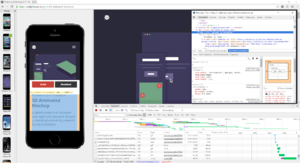Blisk (browser)
 | |
|
Blisk 0.59.2490.71 running on Windows 10 | |
| Initial release | May 9, 2016 |
|---|---|
| Development status | Active |
| Written in | C++.[1] |
| Operating system | |
| Engines | Blink, V8 |
| Platform | IA-32, x64, ARMv7 |
| Type | Web browser |
| License | Freeware under Blisk Terms of Service[2][note 1] |
| Website |
blisk |
Blisk is a free Chromium-based web browser that aims to improve productivity and code quality by providing a wide array of tools for Web development and testing for different type of devices: desktop, tablet and mobile.[3]
Features
Blisk browser the same as Chromium and Google Chrome features a minimalistic user interface. For example, the merging of the address bar and search bar into the omnibox.[4]
Emulation
Blisk comes with a pre-installed set of phones and tablets in emulated mode that makes it easy for developers to test how their code renders across multiple devices and browsers. The feature is used to compare how design responds to different screen resolutions and pixel ratios.[5] Emulation functionality enables to test the page behavior in various environments without having to rely on actual devices, but emulating them directly on a PC or Mac.[6]
Scroll synchronization
When looking at two different devices, developers can easily see how elements of their projects translate across devices with simultaneous scrolling, meaning if you scroll on your screen, Blisk also scrolls the same amount on the emulated device you choose.[7] The developer can focus on web development without need to update the page manually every once in a while.[8]
Auto-refresh
Auto-refresh feature in Blisk browser watches the changes in the file system and refreshes the web page automatically every time the user alters the code.[9]
Security
According to the 56 tests by VirusTotal no viruses, worms, trojans, and all kinds of malware were found. Softpedia guarantees that Blisk is 100% clean, which means it does not contain any form of malware, including but not limited to spyware, viruses, trojans and backdoors[10]
Privacy
Privacy mode
The private browsing feature called Incognito mode prevents the browser from permanently storing any history information or cookies from the websites visited. Incognito mode is similar to the private browsing feature in other web browsers. It doesn't prevent saving in all windows: "You can switch between an incognito window and any regular windows you have open. You'll only be in incognito mode when you're using the incognito window".
Speed
The JavaScript virtual machine used by Blisk inherited from Chromium, the V8 JavaScript engine, has features such as dynamic code generation, hidden class transitions, and precise garbage collection.
See also
Notes
- ↑ Blink layout engines and its V8 JavaScript engine are each free and open-source software, while its other components are each either open-source or proprietary. However, section 9 of Blisk's Terms of Service designates the whole package as proprietary freeware.
References
- ↑ Lextrait, Vincent (January 2010). "The Programming Languages Beacon, v10.0". Retrieved March 14, 2010.
- ↑ "Blisk Terms of Service".
- ↑ "The Blisk browser is a web developer's dream come true". Mashable. Retrieved May 13, 2016.
- ↑ Rafe Needleman (May 14, 2008). "The future of the Firefox address bar". CNET News. Retrieved May 13, 2010.
- ↑ "Blisk is the browser every developer has been longing for". The Next Web. Retrieved May 13, 2016.
- ↑ "Blisk". Softpedia. Retrieved May 16, 2016.
- ↑ "The Blisk browser is a web developer's dream come true". Mashable. Retrieved May 13, 2016.
- ↑ "Blisk". Softpedia. Retrieved May 16, 2016.
- ↑ "The Blisk browser is a web developer's dream come true". Mashable. Retrieved May 13, 2016.
- ↑ http://www.softpedia.com/get/Internet/Browsers/Blisk.shtml#status