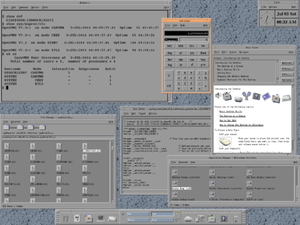OpenVMS
 | |
|
OpenVMS V7.3-1 running the CDE-based DECwindows GUI | |
| Developer | Digital Equipment Corporation, Compaq, Hewlett-Packard, VSI |
|---|---|
| Written in | BLISS, VAX Macro, C, Ada, PL/I, Fortran, UIL, SDL, Pascal, MDL, C++, DCL, Message, Document[1] |
| OS family | DEC OS family |
| Working state | Current |
| Source model | Closed source |
| Initial release | October 25, 1977 |
| Latest release | OpenVMS 8.4-2L1 (Hudson Release) / September 23, 2016 |
| Marketing target | High-end computer server |
| Available in | English |
| Update method |
Concurrent upgrades, rolling upgrades |
| Package manager | PCSI and VMSINSTAL |
| Platforms | VAX, Alpha, Itanium |
| Kernel type | Monolithic kernel with loadable modules |
| Default user interface | DCL CLI and DECwindows GUI |
| License | Proprietary |
| Official website |
www |
OpenVMS is a computer operating system for use in general-purpose computing. It is the successor to the VMS Operating System (VAX-11/VMS, VAX/VMS), that was produced by Digital Equipment Corporation (first released in 1977) for its series of VAX-11 minicomputers and its line of desktop workstations (DEC Alpha). The name VMS is derived from virtual memory system, according to one of its principal architectural features. OpenVMS also runs on the Itanium-based families of computers.[2][3][4] OpenVMS is a proprietary operating system (though the source code is available for purchase).[5] Thus, it is not considered open-source software.
OpenVMS is a multi-user, multiprocessing virtual memory-based operating system (OS) designed for use in time sharing, batch processing, and transaction processing. When process priorities are suitably adjusted, it may approach real-time operating system characteristics. The system offers high availability through clustering and the ability to distribute the system over multiple physical machines. This allows the system to be tolerant against disasters that may disable individual data-processing facilities.
OpenVMS contains a graphical user interface (GUI), a feature that was not available on the original VAX-11/VMS system. Prior to the introduction of DEC VAXstation systems in the 1980s, the operating system was exclusively used and managed from CRT terminals, such as the VT100, which provide serial data communications and screen-oriented display features. Versions of VMS running on DEC Alpha workstations in the 1990s supported OpenGL[6] and Accelerated Graphics Port (AGP) graphics adapters.
OpenVMS commercialized many features that are now considered standard requirements for any high-end server operating system. These include:
- Integrated computer networking (originally DECnet, and later TCP/IP)[7]
- Symmetrical, asymmetrical, and NUMA multiprocessing, including clustering[8]
- A distributed file system (Files-11)[9]
- Integrated database features such as RMS[10] and layered databases, including Rdb[11]
- Support for multiple computer programming languages[12][13]
- A standardized interoperability mechanism for calls between different programming languages[14]
- An extensible shell command language (DIGITAL Command Language)[15][16]
- Hardware partitioning of multiprocessors[17]
- High level of security[18][19][20][21]
Enterprise-class environments typically select and use OpenVMS for various purposes including mail servers, network services, manufacturing or transportation control and monitoring, critical applications and databases, and particularly environments where system uptime and data access is critical. System up-times of more than 10 years[22] have been reported, and features such as rolling upgrades and clustering allow clustered applications and data to remain continuously accessible while operating system software and hardware maintenance and upgrades are performed, or when a whole data center is destroyed. Customers using OpenVMS include banks and financial services, hospitals and healthcare, network information services, and large-scale industrial manufacturers of various products.
As of mid 2014, Hewlett Packard (successor to DEC) licensed the development of OpenVMS exclusively to VMS Software Inc. (VSI)[23][24] VMS Software will be responsible for developing OpenVMS, supporting existing hardware and providing roadmap to clients.[23][24] The company has a team of veteran developers that originally developed the software during DEC's ownership.[25]
VMS is in some ways an ancestor of Windows NT, together with RSX-11 and an unreleased object-based operating system developed by Dave Cutler for DEC PRISM. This lineage is made clear in Cutler's foreword to "Inside Windows NT" by Helen Custer.[26]
History
Origin and name changes

In April 1975, Digital Equipment Corporation embarked on a hardware project, code named Star, to design a 32-bit virtual address extension to its PDP-11 computer line. A companion software project, code named Starlet, was started in June 1975 to develop a totally new operating system, based on RSX-11M, for the Star family of processors. These two projects were tightly integrated from the beginning. Gordon Bell[27] was the VP lead on the VAX hardware and its architecture. Roger Gourd was the project lead for the Starlet program, with software engineers Dave Cutler (who would later lead development of Microsoft's Windows NT), Dick Hustvedt, and Peter Lipman acting as the technical project leaders, each having responsibility for a different area of the operating system. The Star and Starlet projects culminated in the VAX 11/780 computer and the VAX-11/VMS operating system. The Starlet name survived in VMS as a name of several of the main system libraries, including STARLET.OLB and STARLET.MLB.
Over the years the name of the product has changed. In 1980 it was renamed, with version 2.0 release, to VAX/VMS (at the same time as the VAX-11 computer was renamed to simply VAX). With the introduction of the MicroVAX range such as the MicroVAX I, MicroVAX II and MicroVAX 2000 in the mid-to-late 1980s, DIGITAL released MicroVMS versions specifically targeted for these platforms which had much more limited memory and disk capacity; e.g. the smallest MicroVAX 2000 had a 40MB RD32 hard disk and a maximum of 6MB of RAM, and its CPU had to emulate some of the VAX floating point instructions in software. MicroVMS kits were released for VAX/VMS 4.4 to 4.7 on TK50 tapes and RX50 floppy disks, but discontinued with VAX/VMS 5.0. In 1991 it was renamed again to OpenVMS to indicate its support for industry standards such as POSIX and Unix compatibility, and to drop the hardware connection as the port to DIGITAL's 64-bit Alpha RISC processor was in process. The OpenVMS name first appeared after the version 5.4-2 release.
Port to DEC Alpha
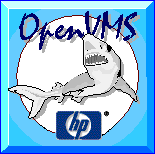
The VMS port to Alpha resulted in the creation of a second and separate source code libraries (based on a source code management tool known as VDE) for the VAX 32-bit source code library and a second and new source code library for the Alpha (and the subsequent Itanium port) 64-bit architectures. 1992 saw the release of the first version of OpenVMS for Alpha AXP systems, designated OpenVMS AXP V1.0. The decision to use the 1.x version numbering stream for the pre-production quality releases of OpenVMS AXP caused confusion for some customers and was not repeated in the next platform port to the Itanium.
In 1994, with the release of OpenVMS version 6.1, feature (and version number) parity between the VAX and Alpha variants was achieved. This was the so-called Functional Equivalence[28] release, in the marketing materials of the time. Some features were missing however, e.g. based shareable images, which were implemented in later versions. Subsequent version numberings for the VAX and Alpha variants of the product have remained consistent through V7.3, though Alpha subsequently diverged with the availability of the V8.2 and V8.3 releases.[29]
Port to Intel Itanium
In 2001, just prior to its acquisition by Hewlett-Packard, Compaq announced the port of OpenVMS to the Intel Itanium architecture.[30] This port was accomplished using source code maintained in common within the OpenVMS Alpha source code library, with conditional and additional modules where changes specific to Itanium were required. The OpenVMS Alpha pool was chosen as the basis of the port as it was significantly more portable than the original OpenVMS VAX source code, and because the Alpha source code pool was already fully 64-bit capable (unlike the VAX source code pool). With the Alpha port, many of the VAX hardware-specific dependencies had been previously moved into the Alpha SRM firmware for OpenVMS. Features necessary for OpenVMS were then moved from SRM into OpenVMS I64 as part of the Itanium port.[31]
Unlike the port from VAX to Alpha, in which a snapshot of the VAX code base circa V5.4-2[28] was used as the basis for the Alpha release and the 64-bit source code pool then diverged, the OpenVMS Alpha and I64 (Itanium) versions of OpenVMS are built and maintained using a common source code library and common tools. The core software source code control system used for OpenVMS is the VMS Development Environment (VDE).[32]
Two pre-production releases, OpenVMS I64 V8.0 and V8.1, were available on June 30, 2003 and on December 18, 2003. These releases were intended for HP organizations and third-party vendors involved with porting software packages to OpenVMS I64.
The following are recent OpenVMS I64 releases:
- OpenVMS I64 V8.2, the first production-quality Itanium release, was shipped January 13, 2005. A V8.2 release is also available for Alpha platforms.
- OpenVMS I64 V8.2-1, adding support for Integrity Superdome and cell based systems, was released in September 2005. V8.2-1 is available for Itanium platforms only.
- OpenVMS I64 V8.3, was released for Itanium platforms in September 2006. V8.3 is also available for Alpha systems.
- OpenVMS I64 V8.3-1H1, was released in October 2007. It features full c-Class Integrity BladeServer blade support.[33]
- OpenVMS I64 and Alpha V8.4, was released in June 2010.[34]
- OpenVMS I64 V8.4-1H1, was released in June 2015.[35]
Major release timeline
| Date | Version | Note |
|---|---|---|
| October 25, 1977 | V1.0 | VAX-11/780, Initial commercial release |
| April, 1980 | V2.0 | VAX-11/750 |
| April, 1982 | V3.0 | VAX-11/730 |
| September, 1984 | V4.0 | VAX 8600 and MicroVMS (for MicroVAX) |
| April, 1988 | V5.0 | VAX 6000 |
| November, 1992 | V5.1 | first OpenVMS AXP (Alpha) specific version |
| June, 1993 | V6.0 | VAX 7000 and 10000 |
| April/May, 1994 | V6.1 | merging of VAX and Alpha AXP version numbers |
| January, 1996 | V7.0 | full 64-bit virtual addressing on Alpha |
| 1997 | V7.1 | |
| June, 2003 | V8.0 | limited availability eval for Integrity |
| February, 2005 | V8.2 | Common Alpha and Itanium release |
| September, 2006 | V8.3 | Alpha, Itanium dual-core support |
| October, 2007 | V8.3-1H1 | c-Class Integrity blade server support |
| June, 2010 | V8.4 | Added support for running as a virtual machine guest under HPVM
Clusters over TCP/IP |
| June, 2015 | V8.4-1H1 | Support for "Poulson" Itanium processors |
| Apr, 2016 | V8.4-2 | Support for HPE Itanium® 9500 series processor[36] |
Features
Graphical user interface
OpenVMS uses the DECwindows Motif user interface (based on CDE) layered on top of OpenVMS's X11 compliant windowing system.[37][38] Older versions of VMS instead used a proprietary window system known as VWS/UIS.[39]
Clustering
OpenVMS supports clustering (first called VAXcluster and later VMScluster), where multiple systems share disk storage, processing, job queues and print queues, and are connected either by proprietary specialized hardware (Cluster Interconnect) or an industry-standard LAN (usually Ethernet). A LAN-based cluster is often called a LAVc, for Local Area Network VMScluster, and allows, among other things, bootstrapping a possibly diskless satellite node over the network using the system disk of a bootnode.
VAXcluster support was first added in VMS version 4, which was released in 1984. This version only supported clustering over CI. Later releases of version 4 supported clustering over LAN (LAVC), and support for LAVC was improved in VMS version 5, released in 1988.
Mixtures of cluster interconnects and technologies are permitted, including Gigabit Ethernet (GbE), SCSI, FDDI, DSSI, CI and Memory Channel adapters.
OpenVMS supports up to 96 nodes in a single cluster, and allows mixed-architecture clusters, where VAX and Alpha systems, or Alpha and Itanium systems can co-exist in a single cluster (Various organizations have demonstrated triple-architecture clusters and cluster configurations with up to 150 nodes, but these configurations are not supported by HP).
Unlike many other clustering solutions, VMScluster offers transparent and fully distributed read-write with record-level locking, which means that the same disk and even the same file can be accessed by several cluster nodes at once; the locking occurs only at the level of a single record of a file, which would usually be one line of text or a single record in a database. This allows the construction of high-availability multiply redundant database servers.
Cluster connections can span upwards of 500 miles, allowing member nodes to be located in different buildings on an office campus, or in different cities.
Host-based volume shadowing allows volumes (of the same or of different sizes) to be shadowed (mirrored) across multiple controllers and multiple hosts, allowing the construction of disaster-tolerant environments.
Full access into the distributed lock manager (DLM) is available to application programmers, and this allows applications to coordinate arbitrary resources and activities across all cluster nodes. This includes file-level coordination, but the resources and activities and operations that can be coordinated with the DLM are completely arbitrary.
OpenVMS V8.4 offers advances in clustering technology, including the use of industry-standard TCP/IP networking to bring efficiencies to cluster interconnect technology. Cluster over TCP/IP is supported in OpenVMS version 8.4, which was released in 2010.
With the supported capability of rolling upgrades and multiple system disks, cluster configurations can be maintained on-line and upgraded incrementally. This allows cluster configurations to continue to provide application and data access while a subset of the member nodes are upgraded to newer software versions.[40]
File system
OpenVMS has a very feature-rich file system, with support for stream and record-oriented IO, ACLs, and file versioning. The typical user and application interface into the file system is the RMS.[41]
Timekeeping
OpenVMS represents system time as the 64-bit number of 100 nanosecond intervals (that is, ten million units per second; also known as a 'clunk'[42][43]) since the epoch. The epoch of OpenVMS is midnight preceding November 17, 1858, which is the start of Modified Julian Day numbering. The clock is not necessarily updated every 100 ns; for example, systems with a 100 Hz interval timer simply add 100000 to the value every hundredth of a second. The operating system includes a mechanism to adjust for hardware timekeeping drift; when calibrated against a known time standard, it easily achieves an accuracy better than 0.01%. All OpenVMS hardware platforms derive timekeeping from an internal clock not associated with the AC supply power frequency.
While the system is shut down, time is kept by a Time-of-Year ("TOY") hardware clock. This clock keeps time to a lower resolution (perhaps 1 second) and generally, a lower accuracy (often 0.025% versus 0.01%). When the system is restarted, the VMS 64-bit time value is recomputed based on the time kept by the TOY clock and the last recorded year (stored on the system disk).
The 100 nanosecond granularity implemented within OpenVMS and the 63-bit absolute time representation (the sign bit indicates absolute time when clear and relative time when set) should allow OpenVMS trouble-free time computations up to 31-JUL-31086 02:48:05.47. At this instant, all clocks and time-keeping operations in OpenVMS will suddenly fail, since the counter will overflow and start from zero again.
Though the native OpenVMS time format can range far into the future, applications based on the C runtime library will likely encounter timekeeping problems beyond January 19, 2038 due to the Year 2038 problem. Many components and applications may also encounter field-length-related date problems at year 10000 (see the Year 10,000 problem).[44]
Programming
The common language programming environment is described in the OpenVMS Calling Standard and the OpenVMS Programming Concepts manuals.[45] This provides mixed-language calls, and a set of language-specific, run-time library (RTL), and system service routines. The language calls and the RTLs are implemented in user-mode shareable images, while the system services calls are generally part of the operating system, or part of privileged-mode code. This distinction between languages and RTLs and system services was once fairly clean and clear, but the implementations and specifics have become rather more murky over the years.
Various utilities and tools are integrated, as are various add-on languages and tools.[46]
Many Programming Examples are available via the OpenVMS FAQ.[47]
Debugging
The VMS Debugger supports all DEC compilers and many third party languages. It allows breakpoints, watchpoints and interactive runtime program debugging either using a command line or graphical user interface. OpenVMS Debugger Manual
Common Language Environment
Among OpenVMS's notable features is the Common Language Environment, a strictly defined standard that specifies calling convention for functions and routines, including use of stacks, registers, etc., independently of programming language. Because of this, it is possible and straightforward to call a routine written in one language (Fortran) from another (COBOL), without needing to know the implementation details of the target language. OpenVMS itself is implemented in a variety of different languages (primarily BLISS, VAX Macro and C),[48] and the common language environment and calling standard supports freely mixing these languages, and Ada, PL/I, Fortran, BASIC, and others. This is in contrast to a system such as Unix, which is implemented nearly entirely in the C language.[49]
Macro32 (an assembler on OpenVMS VAX, and a compiler on OpenVMS Alpha and on OpenVMS I64) is available within and integrated into OpenVMS. BLISS compilers are available for download,[50] as are various ports of Perl, PHP, Ruby and other languages. Java is available from the HP Java website.[51] C, Fortran and other languages are commercial products, and are available for purchase.
Standard streams
In a manner similar to Unix, VMS defines several standard input and output streams[52] with these logical names:
SYS$INPUT - Standard input. Used interactively, this represents the terminal keyboard. Used in a batch file, it is batch file lines not preceded with a $ symbol, or specified as an input deck using the DECK command.
SYS$OUTPUT - Standard output. Used interactively, this is the terminal display. Used in a batch file, it outputs to the screen (if run interactively) or to the log file when run noninteractively.
SYS$ERROR - Standard error. Used interactively, this is the terminal display. In a batch file, it is the screen display (if run interactively), or to the log file if run interactively, or in the special case of RUN /DETACH, to the output file or device specified with the /ERROR= parameter.
SYS$COMMAND - Does not have a direct analogue in the Unix model. Used interactively, it will read from the terminal. Used in a batch file when run interactively, it will read from the terminal. Used in a batch file run noninteractively, it will read from the SYS$INPUT stream (if one is defined), otherwise it will read nothing and return end of file.
Security
OpenVMS provides various security features and mechanisms, including security identifiers, resource identifiers, subsystem identifiers, ACLs, and detailed security auditing and alarms. Specific versions evaluated at DoD NCSC Class C2 and, with the SEVMS security enhanced services support, at NCSC Class B1, per the NCSC Rainbow Series. OpenVMS also holds an ITSEC E3 rating (see NCSC and Common Criteria).[53] Passwords are hashed using the Purdy Polynomial.
Cross-platform applications
OpenVMS supports the following industry standard tools and applications:
- Samba (CIFS)
- Apache HTTP Server
- Apache Tomcat
- Zip/Unzip (Info-Zip)
- GNU Privacy Guard (gpg)[54]
- Perl[55]
Documentation
The OpenVMS Operating System documentation for various releases, and for various core OpenVMS layered products, is available online at the HP website at: http://www.hp.com/go/openvms/doc/
Software Product Descriptions (SPD) are introductory and legal descriptions of various products, listing the various supported capabilities and product features. SPD documents for many OpenVMS-related products, and for OpenVMS itself, are available at: http://h18000.www1.hp.com/info/spd/
The OpenVMS Frequently Asked Questions (FAQ) contains information and pointers associated with OpenVMS, and is available in various formats at: http://www.hoffmanlabs.org/vmsfaq/
Releases, software support status
The current OpenVMS release is 8.4-2 (Maynard), previous were OpenVMS V8.4-1H1 for Integrity servers, OpenVMS V8.4 for Alpha and OpenVMS V7.3 for VAX servers.
HP provides Current Version Support (CVS) and Prior Version Support (PVS) for various OpenVMS releases. The OpenVMS Roadmap[56] guaranteed PVS status for specific releases (V5.5-2, V5.5-2H4, V6.2, V6.2-1H3, V7.3-2) until 2012, and only then ending with 24 months' prior notice. CVS is provided for the current release and for the immediately prior release.
On July 31, 2014, VMS Software, Inc. (VSI) announced that HP named VSI as the sole developer of future versions of the OpenVMS operating system and its layered product components.
The first release, VSI OpenVMS Version 8.4-1H1 (Bolton), was released June 1, 2015. Next releases will support the latest Itanium hardware. The availability of VSI OpenVMS on x86-based servers is planned for 2018.[57][58][59] VSI has assembled a Massachusetts, US-based team of veteran OpenVMS developers, many harkening back to the core DEC team responsible for the initial and ongoing development of OpenVMS.[60]
Applicable industry standards
Some of the industry standards claimed in the OpenVMS Software Product Description are:[61]
- ANSI X3.4-1986: ASCII
- ANSI X3.22-1973/FIPS 3-1: Magtape, 800 BPI NRZI
- ANSI X3.27-1987/FIPS 79: Magtape, Labels and Volume Structures
- ANSI X3.39-1986/FIPS 25: Magtape, 1600 BPI PE
- ANSI X3.40-1983: Magtape, unrecorded
- ANSI X3.41-1974: ASCII 7-bit control sequences
- ANSI X3.42-1975: Numeric values in character strings
- ANSI X3.54-1986/FIPS 50: Magtape, 6250 BPI GCR
- ANSI X3.131-1986/ISO 9316(1989): SCSI-1
- ANSI X3.131-1994/ISO 10288(1994): SCSI-2
- ANSI/IEEE 802.2-1985: logical link control
- ANSI/IEEE 802.3-1985: Ethernet CSMA/CD
- FIPS 1-2: Code for Information Interchange; includes ANSI X3.4-1977(86)/FIPS 15; ANSI X3.32-1973/FIPS 36; ANSI X3.41-1974/FIPS 35; FIPS 7
- FIPS 16-1/ANSI X3.15-1976: Serial Comms Bit Sequencing; FED STD 1010
- FIPS 22-1/ANSI X3.1-1976: Synch signaling for DTE/DCE comms; FED STD 1013
- FIPS 37/ANSI X3.36-1975: Synch High-Speed signaling for DTE/DCE comms; GIPS 1001
- FIPS 86/ANSI X3.64-1979: Additional Controls for Use with ASCII
- ISO 646: ISO 7-bit Coded Character Set for Information Exchange
- ISO 1001: Magtape, Labels and Volume Structures
- ISO 1863: Magtape, 800 BPI NRZI
- ISO 1864: Magtape, unrecorded / NRZI and PE
- ISO 2022: Code extensions for ISO 646
- ISO 3307: Time and Date Representations
- ISO 3788: Magtape, 1600 BPI PE
- ISO 4873: 8-Bit Character Codes
- ISO 5652: Magtape, 6250 BPI GCR
- ISO 6429: Control Sequences
- ISO 9660: CD-ROM volume and file structures
Hobbyist programs
Despite being a proprietary commercial operating system, in 1997 OpenVMS and a number of layered products were made available free of charge for hobbyist, non-commercial use as part of the OpenVMS Hobbyist Program.[62][63] Since then, several companies producing OpenVMS software have made their products available under the same terms, such as Process Software[64] and MVP Systems.[65]
In 2011, HP staff took over the administration of the hobbyist licences. Registration was simplified and remained zero cost. The process from registering to receiving Product Authorisation Keys may take only a few hours at best. Software kits for operating system and layered products were made available on request via FTP download (previously it had to be shipped on CD which was chargeable). This process is not fully automatic and requires authorisation by HP Hobbyist Program staff.
An open source operating system following VMS conventions called FreeVMS is in development,[66] though no official releases have been made since 2010. FreeVMS supports the x86-64 architecture using an L4 microkernel.[67]
OpenVMS terms
OpenVMS-related terms and acronyms include:[68]
- ACMS – Digital's transaction processing (TP) system, often used with the DECdtm distributed transaction manager system service components of OpenVMS, and with the DECforms and Rdb products in applications with transactional requirements
- Asynchronous System Trap (AST)
- Command Language Interface (CLI) – library routines for parsing VMS command line parameters
- DECforms – Digital's successor to the Forms Management System
- DECnet – Digital's proprietary networking architecture which also includes MOP.
- DELTA and XDELTA – OpenVMS debuggers
- DIGITAL Command Language (DCL) – Digital Command Language - command line interpreter.
- DECwindows – Digital's implementation of the X Window System.
- Event flag – a simple synchronization mechanism
- Files-11 – low level filesystem
- File Description Language (FDL) – defines file record/field structure
- Forms Management System (FMS) – Digital's first generation language-independent Form driver
- Local Area Transport (LAT) – is a LAN-based non-routable communications protocol to support DEC and other Terminal Servers
- QIO – Queued Input Output; the low-level I/O interface
- Oracle Rdb – An SQL compliant relational database created by DEC but now owned by Oracle
- Record Management Services (RMS) – high-level, language/device-independent input/output
- Runtime libraries (RTL) – shared routines and functions, callable from any language
- OpenVMS Galaxy – OS-level virtualization implementations, co-habitating OpenVMS installations; a form of system partitioning[69]
- OpenVMS Clusters – for redundancy, incremental hardware upgrades, or disaster tolerance
- System 1032 (S1032) – A high-performance database management system and application development environment designed to support the OpenVMS user community. Used at some companies in the 1980s and 90s, but, in little use today.
- XQP – the eXtended QIO Processor (XQP), which implements the Files-11 filesystem since VMS 3.3.
See also
References
- ↑ OpenVMS FAQ
- ↑ VAX Architecture Reference Manual
- ↑ DIGITAL Microprocessor and Alpha Architecture Library
- ↑ Intel Itanium documentation
- ↑ OpenVMS source listing CD
- ↑ OpenGL Frequently Asked Questions (FAQ) [1/3]. Faqs.org. Retrieved on 2013-07-17.
- ↑ OpenVMS documentation; see the DECnet and TCP/IP Services documentation, and see the User's Guide
- ↑ OpenVMS documentation; see the clustering and OpenVMS Galaxy documentation
- ↑ OpenVMS documentation; see the RMS and XQP documentation
- ↑ OpenVMS documentation; see the RMS documentation
- ↑ The Oracle Rdb web site
- ↑ OpenVMS documentation; see the language documentation
- ↑ OpenVMS Freeware; see the BLISS, Macro64, OPS5, Perl, PHP, Tcl/Tk and other language kits and tools
- ↑ OpenVMS Calling Standard
- ↑ Writing Real Programs in DCL, second edition, Stephen Hoffman, Paul Anagnostopoulos, ISBN 1-55558-191-9
- ↑ OpenVMS documentation; see the OpenVMS User's Guide
- ↑ OpenVMS documentation; see the OpenVMS Galaxy documentation
- ↑ OpenVMS documentation; see OpenVMS Guide to System Security manual
- ↑ NIST NCSC
- ↑ National Computer Security Center (NCSC) Trusted Product Evaluation List (TPEL)
- ↑ OpenVMS at DEFCON9
- ↑ "The Uptimes-Project.org - Host Information: WVNETcluster". Archived from the original on 2009-01-24. Retrieved 2009-04-10.
- 1 2 "HP hands off OpenVMS development to VSI". Tech Times. 2014-08-01. Retrieved 2016-01-29.
- 1 2 "VMS Software, Inc. Named Exclusive Developer of Future Versions of OpenVMS Operating System. | Business Wire". www.businesswire.com. Retrieved 2016-01-29.
- ↑ "VMS Software". www.vmssoftware.com. Retrieved 2016-01-29.
- ↑ Neil Rieck. ""Windows-NT" is "VMS Reimplemented" (sort of)". Retrieved 2015-08-25.
- ↑ Gordon Bell Biography
- 1 2 OpenVMS VAX and Alpha Compatibility
- ↑ For general details on the port to Alpha, see the OpenVMS 20th Anniversary book. For technical details on the port, see the DIGITAL Technical Journal Volume 4 Number 4.
- ↑ OvenVMS Times article
- ↑ Information from various comp.os.vms newsgroup postings from OpenVMS Engineers
- ↑ see the VDE installation kit for details.
- ↑ See the full announcement for details. See HP BladeSystem information for details on blade server products from HP.
- ↑ See the OpenVMS V8.4 release announcement for details.
- ↑ See the OpenVMS V8.4-1H1 release announcement for details.
- ↑ http://www.prnewswire.com/news-releases/vms-software-inc-launches-new-version-of-openvms-operating-system-worldwide-300239559.html
- ↑ HP DECwindows Motif for OpenVMS Software Product Description (SPD)
- ↑ Using DECwindows Motif for OpenVMS, Margie Sherlock, ISBN 1-55558-114-5
- ↑
- ↑ For general details, see the OpenVMS Cluster SPD. For more specific details, see the clustering-related manuals in the OpenVMS documentation set.
- ↑ Details are in the RMS Utilities and RMS programming manuals, and in the I/O User's Reference Manual, all part of the OpenVMS documentation set. Also see the available ODS2 documentation, and the VMS File Systems Internals book, by Kirby McCoy, ISBN 1-55558-056-4.
- ↑ http://www.ibiblio.org/pub/academic/computer-science/history/pdp-11/rsx/decus/rsx89b/374101/readme.clu
- ↑ http://www.classiccmp.org/PDP-11/RSX-11/freeware/decus/rsx86b/356030/wevol3n1.prt
- ↑ Detailed information on time and timekeeping, and on daylight saving time and timezone differential factor operations, is contained in the OpenVMS FAQ.
- ↑ HP OpenVMS Systems Documentation, HP.com.
- ↑ Technical documentation, HP.com.
- ↑ The OpenVMS Frequently Asked Questions (FAQ), HoffmanLabs.org.
- ↑ see comp.os.vms newsgroup postings from members of HP OpenVMS Engineering
- ↑ OpenVMS documentation.
- ↑ OpenVMS Freeware
- ↑ HP Java website
- ↑ http://h71000.www7.hp.com/doc/731final/6489/6489pro_038.html
- ↑ see the HP OpenVMS Guide to System Security manual at OpenVMS documentation web site. Also see the OpenVMS security information.
- ↑ GnuPG, ported to OpenVMS
- ↑ Perl for OpenVMS
- ↑ OpenVMS Roadmap
- ↑ "HP and VMS Software, Inc. Collaborate to Extend OpenVMS Solutions". Retrieved 1 August 2014.
- ↑ "VMS Software, Inc. Named Exclusive Developer of Future Versions of OpenVMS Operating System". Business Wire. Retrieved 1 August 2014.
- ↑ "OpenVMS Rolling Roadmaps". February 24, 2015. Retrieved 2015-06-13.
- ↑ Thibodeau, Patrick. "HP gives OpenVMS new life". ComputerWorld. Retrieved 1 August 2014.
- ↑ "Software Product Description (SPD) OpenVMS VAX Operating System, Version 5.5-2 SPD 25.01.37" (PDF). HP. November 2014. Retrieved 2015-06-13. (Also see http://h71000.www7.hp.com/doc/spd.html#SPD)
- ↑ http://www.vmshobbyist.org/
- ↑ "OpenVMS News & Discussion". openvms.org. Archived from the original on 2015-03-21.
- ↑ http://www.process.com/openvms/hobbyist.html
- ↑ http://www.mvpsi.com/hobby.aspx
- ↑ http://www.freevms.net/gitweb/?p=FreeVMS.git;a=shortlog
- ↑ "FreeVMS official web page". Archived from the original on March 10, 2011. Retrieved June 20, 2013.
- ↑ For information on layered products, see the Software Product Description (SPD) for the product. For OpenVMS components, see the OpenVMS documentation set.
- ↑
Further reading
- app_book.html The Minimum You Need to Know to Be an OpenVMS Application Developer, Roland Hughes ISBN 978-0-9770866-0-3
- The Minimum You Need to Know About Java on OpenVMS, Roland Hughes ISBN 978-0-9770866-1-0
- http://www.theminimumyouneedtoknow.com/service_oriented_architecture_book.html Archived January 15, 2009, at the Wayback Machine. The Minimum You Need to Know About Service Oriented Architecture, Roland Hughes, ISBN 978-0-9770866-6-5
- Getting Started with OpenVMS, Michael D. Duffy, ISBN 1-55558-279-6
- Getting Started with OpenVMS System Management, 2nd Edition, David Donald Miller, Stephen Hoffman, Lawrence Baldwin, ISBN 1-55558-243-5
- Introduction to OpenVMS, 5th Edition, Lesley Ogilvie Rice, ISBN 1-55558-194-3
- Introduction to OpenVMS, David W Bynon, ISBN 1-878956-61-2
- OpenVMS Alpha Internals and Data Structures: Memory Management, Ruth Goldenberg, ISBN 1-55558-159-5
- OpenVMS Alpha Internals and Data Structures : Scheduling and Process Control : Version 7.0, Ruth Goldenberg, Saro Saravanan, Denise Dumas, ISBN 1-55558-156-0
- OpenVMS online documentation
- OpenVMS Performance Management, Joginder Sethi, ISBN 1-55558-126-9
- OpenVMS System Management Guide, Lawrence Baldwin, ISBN 1-55558-143-9
- The hitchhiker's guide to VMS : an unsupported-undocumented-can-go-away-at-any-time feature of VMS, Bruce Ellis, ISBN 1-878956-00-0
- The OpenVMS User's Guide, Second Edition, Patrick Holmay, ISBN 1-55558-203-6
- Using DECwindows Motif for OpenVMS, Margie Sherlock, ISBN 1-55558-114-5
- VAX/VMS Internals and Data Structures: Version 5.2 ("IDSM"), Ruth Goldenberg, Saro Saravanan, Denise Dumas, ISBN 1-55558-059-9
- Writing OpenVMS Alpha Device Drivers in C, Margie Sherlock, Leonard Szubowicz, ISBN 1-55558-133-1
- Writing Real Programs in DCL, second edition, Stephen Hoffman, Paul Anagnostopoulos, ISBN 1-55558-191-9
External links
| Wikimedia Commons has media related to OpenVMS. |
- HP OpenVMS Systems website
- HP OpenVMS backup with HP Data Protector
- OpenVMS 20th anniversary (1997), contains historical facts
- OpenVMS 30th anniversary (2007), contains historical facts
- Arne Vajhøj's OpenVMS Bibliography
- comp.os.vms Usenet group, archives on Google Groups
- Deathrow OpenVMS Cluster, public access OpenVMS systems
- OpenVMS accounts on DEC Alpha, VAX and IA64 architecture at Polarhome
- Hoffmanlabs.org HP OpenVMS FAQ
- Hoffmanlabs.org HP OpenVMS FAQ, new site
- OpenVMS beginner's FAQ
- Introductory Info for New OpenVMS Hobbyists, at Hoffmanlabs.org
- OpenVMS HELP pages
- MVP Systems
- OpenVMS.org at the Wayback Machine (archived March 21, 2015)
- OpenVMS Hobbyist Program
- OpenVMS Programmer's Corner, primarily HP BASIC programs
- OpenVMS Resource Center, OpenVMS FILESERV
- OpenVMS Web Ring
- Process Software
- Virtually Unhackable at the Wayback Machine (archived July 15, 2011), DEF CON9
- VMS Operating System Is 30 Years Old; Customers Believe It Can Last Forever, InformationWeek, November 3, 2007
- OpenVMS application status report as of October, 01, 2007 (102 pages long table of applications)