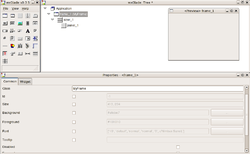wxGlade
 | |
|
wxGlade on Gentoo Linux | |
| Initial release | 2002 |
|---|---|
| Stable release |
0.7.2
/ March 5, 2016 |
| Repository |
bitbucket |
| Development status | Active |
| Written in | Python |
| Operating system | Unix-like, Windows |
| Platform | Cross-platform |
| Available in | English |
| Type | |
| License | MIT licence |
| Website |
wxglade |
wxGlade is a graphical user interface builder/RAD-tool for wxWidgets. It can generate layout code for C++, Lisp, Python, Perl and XRC (wxWidgets' XML resources).
wxGlade is a GUI designer written in Python with the popular GUI toolkit wxPython which helps create wxWidgets/wxPython user interfaces.[1] It is not a full featured IDE, but simply a "designer": the generated code does nothing apart from displaying the created widgets.
While not related to Glade Interface Designer for GTK+, they are similar in idea and interface. As such they have comparable possibilities, and a user knowing one can quickly learn the other. Output files are not directly interchangeable because the used XML dialects differs.
wxGlade is free and open-source software distributed under the MIT licence.
What can you do with wxGlade?
With wxGlade you can:
- Design the whole GUI of your application inclusive simple or complex dialogs as well as menu bars, different kinds of buttons and text widgets, bitmaps, ...
- Use the graphical editor for editing, cutting and pasting widgets
- Convert your design in source code of your favorite language
- Run wxGlade on a wide variety of operating systems since it is written in Python
What is wxGlade NOT?
wxGlade is not a full featured IDE and will never be one. wxGlade is just a graphical user interface builder. The generated code does nothing apart from displaying the created widgets.
If you are looking for a complete IDE, maybe Eric Python IDE, PyCharm, Code::Blocks or one of the many other IDEs the right tool.
wxGlade isn't a tool to learn programming with wxWidgets. You can't use wxGlade if you do not have any basic understanding of programming. You need to know the basics of wxWidgets, as well as the basics of C++, Python, Perl or Lisp.
Supported Widgets
wxGlade supports a number of widgets. It helps you to edit the properties and visual look of each one. Missing widgets can be added via plugins.
| Containers | Layout Widgets | Common Widgets | Menu bar / Status Bar / Tool bar |
|---|---|---|---|
|
|
|
|
See also
References
- ↑ Vromans, Johan (2005-10-24). "GUI development with wxGlade" (PDF). Squirrel Consultancy. Retrieved 2011-04-16.