Swarm (app)
 | |
|
Screenshot  The check-in screen on iOS | |
| Developer(s) | Foursquare |
|---|---|
| Initial release | May 2014 |
| Stable release |
iOS 4.9.1
|
| Development status | Active |
| Operating system | iOS, Android, Windows Phone 8.1 |
| Size | 39.8 MB |
| Available in | 13 languages |
|
List of languages English, Catalan, French, German, Indonesian, Italian, Japanese, Korean, Portuguese, Russian, Spanish, Thai, Turkish | |
| Type | social networking service |
| Website |
swarmapp |
Swarm is a mobile app for iOS, Android and Windows Phone 8.1 that allows users to share their locations within their social network. A spin-off from and companion app to the older Foursquare, Swarm allows users to check-in to a given location,[1] as well as make future plans with friends and see who is nearby.[2]
Location and check-in data collected in Swarm are used to improve a user's recommendations in Foursquare. Splitting check-ins and general location sharing in to the separate Swarm app was designed to let the main Foursquare app focus on exploring and discovering information on locations, in a Yelp-like fashion.[3] Swarm supports checking in with photos or stickers attached to it, and allows broadcasting of check-ins to other networks including Facebook and Twitter.
Features
Swarm for iOS and Android devices launched on May 15, 2014. A version for Windows Phone 8.1 launched on August 13, 2014. It introduces a number of features not previously found in Foursquare:
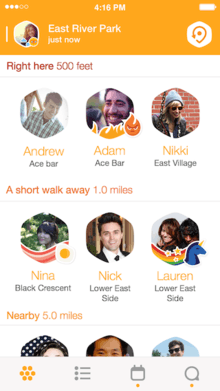
Neighbourhood sharing and check-ins
Unlike previous versions of Foursquare, Swarm does not require a user to "check in" in order to share their location with their friends - a new feature called 'Neighborhood Sharing' can constantly share a user's general location in the background. Rather than pinpointing a user's position on a map, 'Neighborhood Sharing' keeps a user's location intentionally "fuzzy", sharing only their distance away, and approximate neighbourhood or area, with their friends.[4] 'Neighborhood Sharing' can be enable or disabled at any time by swiping right on the yellow bar at the top of the screen.[5]
If a user wants to share their location more precisely, they can "Check In" to a specific venue and this location will be shared with their friends. Users can write a message with their check-in and mention (or check in) their friends at the venue with them.[6] It is also possible to include a photo, as well as cross-posting the check-in to Twitter and Facebook. A user's location is only shared with their other friends on the service, unless they also choose to share their check-in with their Facebook friends or Twitter followers.
A user's location is never shared publicly - it is only ever shared with their friends in Swarm, unless they specifically choose to share their check-in to Facebook or Twitter.
Plans
Swarm introduced in 2014 a new feature called Plans that let users send out a group message which is then seen by all their friends that are nearby. Its purpose was to facilitate group meetups.[7] In 2015 this feature was removed because of relatively low adoption rate.[8]
Stickers
Users can attach a single sticker to any check-in to quickly express how they feel or what they are doing. Unlock instructions for new stickers are often not provided in the app itself 'to keep stickers a surprise'.[9]
There are 20 default stickers available to every user, and 100 collectible stickers that can be unlocked. For example, the Newbie sticker can be unlocked after a user's first check-in and the Explorer sticker after ten check-ins. Other ways to unlock collectible stickers include tagging friends, using key phrases in checkins (such as "Congratulations" or "Happy Birthday'") and more.
Over 20 limited edition stickers have been released to celebrate various occasions and miscellany. No limited edition sticker has yet seen a rerelease. Before 2015, some events such as Thanksgiving saw two stickers simultaneously released (Turkey and Pumpkin Pie).
The "Superuser" sticker is only available to Superusers.
For a time, there were 25 golden stickers. Users who had the most check-ins against their friends at a certain category were awarded this sticker.
Challenges
Released in 2016, Swarm Challenges encourage users to check-in to specific venue types, a certain number of times within a specific date range, to be entered to win prizes.[10] For example, the first Swarm Challenge was the Summer Kickoff, requiring users to check-in to 3 summer spots (beaches, parks, trails, etc) to be entered to win $10,000 towards a dream vacation. Swarm Challenges are currently only available to residents of the United States.
Memory Lane
Located in the stickers tab, Memory Lane displays every badge unlocked in classic Foursquare.
Mayorships

The user who checks in at a venue more than any other over a 30-day period is awarded the title of "Mayor". This is similar to the game mechanic found in classic Foursquare. When Swarm launched in May 2014, Foursquare's Mayorships were reimagined. Instead of competing with everyone on the service to become "Mayor" of a venue, users now competed with their friends only. Mayors 2.0 meant that venues could have many different mayors, one for each circle of friends, instead of just a single mayor at each place.[11] In July 2015, responding to negative feedback, Mayors 2.0 were retired, and Swarm introduced the current Mayorship game, that more closely resemble the one in classic Foursquare.
History search
Swarm lets a user search their past check-ins from their profile page. Users can search by venue name, city or by type of place, and can also search for people who may have been checked in with them in the past.[12]
Merchandise
Users who publicise impressive achievements in the app via social media may be sent an exclusive pack by Swarm containing branded stationery and physical stickers.
Reception
CNET described the app as a "bold move", and praised it for removing some of the "clutter" of Foursquare and focusing on letting the user "quickly see where your friends are and make plans".[13] The redesign was unpopular with some existing Foursquare users, who complained about its lack of gamification elements, and the need to download two apps for what used to be contained in a single Foursquare app.[14]
References
- ↑ "Foursquare's Swarm App Tells Your Friends Generally Where You Are", Gizmodo, 5/01/14 Check date values in:
|date=(help) - ↑ "Foursquare's Swarm And The Rise Of The Invisible App", TechCrunch, 2014-05-15
- ↑ "Meet Swarm: Foursquare's ambitious plan to split its app in two", The Verge, 5/01/14 Check date values in:
|date=(help) - ↑ "Back to basics: Swarm redefines the Foursquare check-in to help you meet nearby friends", The Next Web, 2014-05-15
- ↑ "More on Swarm: an easier way to share where you are. Introducing neighborhood sharing", Foursquare Blog, 2014-05-14
- ↑ "Mentioning and checking in friends on Swarm", Foursquare Blog, 2014-05-20
- ↑ "More on Swarm: plans and connecting with people nearby", Foursquare Blog, 2014-05-14
- ↑ Swarm Now Has Direct Messages But No More Plans
- ↑ "Swarm on Twitter". Retrieved 2015-10-07.
- ↑ If every day is a game, then there should be prizes, right? Introducing Swarm Challenges.
- ↑ "Mayorships and more: How Swarm is going to make your experiences more fun and playful", Foursquare Blog, 05/09/14 Check date values in:
|date=(help) - ↑ "Back to basics: Even more on Swarm: search all your past check-ins.", Foursquare Blog, 2014-05-15
- ↑ Sarah Mitroff (2014-05-15). "Swarm review". CNET. Retrieved 2015-04-20.
- ↑ "Some Loyal Foursquare Users Are Checking Out After Swarm Spinoff", NPR, 2014-07-30
External links
- Official website
- What is Swarm?, Foursquare Help Center