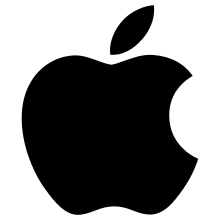iOS 6
| A version of the iOS operating system | |
.png) | |
|
iOS 6 running on an iPhone 5 | |
| Developer | Apple Inc. |
|---|---|
| Source model | Closed, with open source components |
| Initial release | September 19, 2012 |
| Latest release | 6.1.6 (10B500) / February 21, 2014[1] |
| Platforms |
iPhone 3GS iPhone 4 iPhone 4S iPhone 5 iPod Touch (4th generation) iPod Touch (5th generation) iPad 2 iPad (3rd generation) iPad (4th generation) iPad Mini (1st generation) |
| Kernel type | Hybrid (XNU) |
| License | Proprietary EULA except for open-source components |
| Preceded by | iOS 5 |
| Succeeded by | iOS 7 |
| Official website | iOS 6 at the Wayback Machine (archived September 4, 2013) |
| Support status | |
| Unsupported as of December 31, 2015 | |
iOS 6 is the sixth major release of the iOS mobile operating system designed by Apple Inc. It was announced at the company's Worldwide Developers Conference (WWDC) on June 11, 2012, and was released on September 19, 2012. The final version of iOS 6 is 6.1.6. It was preceded by iOS 5 (final version was 5.1.1) and was succeeded by iOS 7 on September 18, 2013. New features included a new Maps application with data developed by Apple, the Passbook application for storing tickets and loyalty cards, enhancements to Siri and user-definable 'VIP' inboxes for mail from known recipients.
iOS 6 is the last release of iOS supervised by Scott Forstall, who led the creation of the operating system from its early development in 2005.
History
Introduction and initial release
iOS 6 was previewed on June 11, 2012 during Apple Worldwide Developers Conference (WWDC) 2012, with release announced for Fall 2012. On September 12, 2012 at San Francisco's Yerba Buena Center for the Arts, among other items unveiled, Apple announced three iOS-related items; the release of the next generation of iPhone, called iPhone 5, the fifth-generation iPod Touch, and the expected final release of iOS 6.0.[2] The September 19 release date of iOS 6 was announced at this event.[3]
While the iPhone 5 came installed with iOS 6 starting September 21, other units will require an over-the-air update or an install through iTunes.[3] An update to iTunes version 10.7, which was released on September 12, 2012 is necessary to install the iOS 6 update on a device.[4] The release of iOS 6 is Apple’s fastest beta-to-product development for its mobile OS.[3]
iOS 6.0.1
iOS 6.0.1 was released on November 1, 2012, as the first update to iOS 6. The update includes bug fixes, and a security update. The update fails to resolve Wi-Fi bugs, most commonly on iPhone 4S users, who are still reporting that their Wi-Fi is inaccessible on their phones.[5]
iOS 6.0.2
iOS 6.0.2 was released on December 18, 2012. The update addresses a bug that could impact Wi-Fi on iPhone 5 and iPad Mini.[6]
iOS 6.1
iOS 6.1 was released on January 28, 2013; the update has a number of minor changes to the software, including LTE compatibility on European, African, Asian and American carriers, a new cellular data option for iTunes, Siri can now purchase movie tickets, and security fixes. Users have generated reports of decreased battery life and issues with signal strength after they update to iOS 6.1.[7]
iOS 6.1.1
iOS 6.1.1 was released on February 6, 2013 to iPhone 4S, it fixes an issue that could impact cellular performance and reliability.[8]
iOS 6.1.2
iOS 6.1.2 was released on February 19, 2013. This update addresses an Exchange calendar bug that could result in increased network activity and reduced battery life. It was reported that some iPhone 4S users in Europe complained that the latest upgrade caused cellular and 3G networking to weaken.[9]
iOS 6.1.3
iOS 6.1.3 was released on March 19, 2013. It includes bug fixes such as it fixes a bug that could allow someone to bypass the passcode and access the Phone app and many others. Some users say that the update has generated battery drain and Wi-Fi issues after the update.[10]
iOS 6.1.4
iOS 6.1.4 was released on May 2, 2013 to iPhone 5; It fixes a bug that updates the audio profile for speakerphone.[11]
iOS 6.1.5
iOS 6.1.5 was released on November 14, 2013; the update fixes an issue that causes FaceTime calls to fail for some users on the iPod Touch (4th generation).
iOS 6.1.6
iOS 6.1.6 was released on February 21, 2014 for the 4th generation iPod touch and iPhone 3GS; the update renews its FaceTime certificate and to patch up some dangerous security patches as it is not compatible with iOS 7.[12]
iOS 6.1.6 is the last update of iOS 6.
Features
Maps
The built-in Maps app uses Apple's new vector-based engine that eliminates the lag present while downloading bitmaps from Google's servers, making for smoother zooming. It replaced Google Maps as a source of navigation. New to Maps is turn-by-turn navigation spoken directions in certain countries, 3D views in some major cities and real-time traffic.[4] Turn-by-turn navigation is only available for iPhone 4S or later and iPad 2 or later with cellular capability, while 3D views are only available for iPhone 4S or later, fifth-generation iPod Touch, and iPad 2 and later.[13]
Siri
Apple’s Siri intelligent personal assistant, which was introduced in iOS 5 with the release of iPhone 4S, was improved to include the ability to make restaurant reservations, launch apps, read items from Notification Center, dictate Facebook or Twitter updates, retrieve movie reviews, detailed sports statistics, etc.[4] Siri, which had been only supported on iPhone 4S, is also now supported on iPhone 5, fifth-generation iPod Touch, third- through fourth-generation iPad and iPad Mini.[13]
Passbook
iOS 6 brings the retrieval of documents such as boarding passes, admission tickets, coupons and loyalty cards through its new Passbook app.[14] An iOS device with Passbook can be scanned under a reader to process a mobile payment at participating locations. The app has context-aware features such as notifications for relevant coupons when in the immediate vicinity of a given store.[4][15] It was renamed as Wallet since iOS 9.
Photos and Camera
iOS 6's Camera app now has a Panorama mode, it allows users to take 240-degree panoramic photos using its app.[16] The Photos app introduced a feature called Shared Photo Streams. Using iCloud, it's now possible to remove images from Photo Stream, and you can now also share custom Photo Streams with other people, or with the public at large via a website.[17] It synchronizes your photos on all your devices, and it can share those Photo Streams with friends.[4][18]
Facebook integration
Facebook comes integrated through Apple’s native apps with iOS 6. Facebook features can be directly accessed from within native apps such as Calendar which can sync Facebook events, write a post on its Notification Center widget, see Facebook friend information in Contacts, or use Facebook’s like button from within the Apple App Store and Game Center.[4][19]
Other new features
Privacy
New privacy settings are available to the user. In addition to location services, the following have been added in iOS 6: photos (already partially restricted in iOS 5), contacts (address book), calendars, reminders, Bluetooth sharing, Twitter, Facebook, and Sina Weibo. iOS 6 also comes with a "Limit ad tracking" user control in the general settings menu to allow users the option to prevent targeted advertising. Apple's Advertising Identifier replaces the company’s existing UDID standard. Advertising networks not yet using Apple's Advertising Identifier device identifier standard would not be affected although Apple will require the standard in the future.[20]
Apps
Numerous apps had updated their UI in order to modernize the apps. The Phone app has a new white themed UI for dial pad. The App Store, and iTunes Store had also updated their UI and have a darker theme. The Music app has a redesigned rewind, play/pause, and fast-forward controls.
Google Maps and YouTube, which were included in the previous versions of iOS, are now removed by default due to an ended licensing deal with Google. However, they can be downloaded for free in the iTunes App Store.
Podcasts
Podcasts' change in iOS 6 includes the inability to download Podcasts through the regular iTunes application. Instead, users are prompted to download the official Podcasts App in order to continue.
Safari
Safari now has a full-screen landscape view for iPhone and iPod touch users.[21]
FaceTime
FaceTime now works over a cellular connection, and some carriers need certain data plans.[22]
Problems
In iOS 6, Apple replaced the previous Google Maps-based application with its own Maps, and was faced with poor reception from critics and users, with inaccurate or incomplete data, no support for transit maps, and low-quality satellite imagery.[23][24] Apple was also faced with criticism from Ireland's Minister for Justice and Equality Alan Shatter when a map incorrectly marked Airfield, a farming area in Dundrum, Dublin, with an icon indicating that it was an airport.[25] Apple CEO Tim Cook later issued a letter on Apple's website apologizing for the "frustration caused by the Maps application".[26] The clock app announced with iOS 6 also attracted attention for its similarity to the design of the Swiss railway clock, which remains a trademark of SBB, the Swiss national railway system. Within two months of iOS 6's release, Apple agreed to acknowledge the design influence and pay a licensing fee.[27] The troubled launch of iOS 6, together with discomfort at the design direction of iOS within and outside Apple, appear to have led to the removal of Scott Forstall, Apple's senior vice president of software, from the company in October 2012, less than two months after the release of iOS 6.[28]
In September 2012, a privacy expert with the software company Abine expressed her concern that in spite of new targeted ad opt-outs, advertisers could still identify users based on other data and Apple could curate user databases for marketing or to sell to others.[20] Also that month, several users have reported a higher-than-normal data usage after iOS 6 upgrade, causing some to be heavily billed for data largely exceeding their data plan.[29][30][31]
On April 16, 2014, iOS users who were still running iOS 6 could not connect to FaceTime as a certificate had expired. On April 24, Apple released a support document explaining the problem, which indicated that the only solution given was to have a majority of its users update their iOS to iOS 7 in order to repair the certificate.[32] This was fixed in iOS 6.1.6. The 4th generation iPod touch and iPhone 3GS currently are the only devices running iOS 6.1.6 which are still able to use FaceTime with its successors running iOS 7 and later versions of iOS.
Reception
iOS 6 received positive reviews. Dan Seifert of The Verge said, "Different or not, iOS 6 is a very complete, powerful, fast, intuitive, easy to use operating system. On top of that, Apple’s ability to offer upgrades to all of its iOS devices is rightfully the envy of the smartphone industry, so the “should you upgrade” question doesn’t really apply in the usual sense — unless you're heavily reliant on Google Maps for some reason, you should upgrade. iOS 6, the App Store, iTunes and iCloud all work together to create the most polished and feature-complete mobile ecosystem there is."[33]
Craig Grannell of TechRadar said, "iOS 6 is rather like the iPhone 5 or OS X Mountain Lion - the refinement of something that already works extremely well. Apple isn't overhauling things for the sake of it but, in the main, making the iOS experience gradually better. That in itself is something other companies would do well to emulate."[17] Jason Parker of CNET said, "iOS 6 is a welcome upgrade for any iOS user, but it's not going to completely change the way you use your device. Instead, each of the tweaks here will make many daily smartphone actions easier across the board and offer some relief to those waiting for certain features (sending images from e-mail and call controls, for example)."[34]
Supported devices
Following the pattern of previous iOS releases, older devices are no longer supported, specifically the third-generation iPod Touch and the first-generation iPad. Supported devices on this release include the iPhone 3GS onwards, the fourth-generation iPod Touch onwards, and the iPad 2 onwards.[35]
|
|
|
|
References
- ↑ http://support.apple.com/kb/DL1722
- ↑ Pollicino, Joe (September 12, 2012). "Apple's September 12th event roundup: iPhone 5, new iPods, iOS 6, Lightning and everything else". Engadget. Retrieved September 13, 2012.
- 1 2 3 Donna Tam (September 12, 2012). "Apple's iOS 6 release date: Start your downloads on Sept. 19". CNET. Retrieved September 19, 2012.
- 1 2 3 4 5 6 Matt Peckham (September 12, 2012). "Apple iOS 6 Here Next Week, iTunes Update Today, New iTunes in October". Time. Retrieved September 19, 2012.
- ↑ Vaughan-Nichols, Steven J. "Apple's iOS 6.0.1 still has Wi-Fi bugs | ZDNet". ZDNet. Retrieved 2016-10-16.
- ↑ "Apple releases iOS 6.0.2 to fix Wi-Fi issue". CNET. Retrieved 2016-10-16.
- ↑ Smith, Josh. "Bad iOS 6.1 Battery Life, Other Bugs Plague iOS 6.1 Users". Gotta Be Mobile.com. Retrieved February 10, 2013.
- ↑ "iOS 6.1.1 iPhone 4S Firmware Update Available For Download". WCCFtech. 2013-02-13. Retrieved 2016-10-16.
- ↑ Whittaker, Zack. "Apple releases iOS 6.1.2; fixes Exchange bug, lock screen bug still open | ZDNet". ZDNet. Retrieved 2016-10-16.
- ↑ "Some iOS 6.1.3 users hit by battery drain and Wi-Fi issues". CNET. Retrieved 2016-10-16.
- ↑ "iPhone 5 users get an updated audio profile via iOS 6.1.4". Ars Technica. Retrieved 2016-10-16.
- ↑ "iOS 7 vs. iOS 6 Icon Design Infographics". Talent Leopard. Retrieved November 14, 2014.
- 1 2 "What's New in iOS 6". Retrieved September 21, 2012.
- ↑ Revel, Byte. "iOS 6 Boasts Some Awesome New Features". Byte Revel. Retrieved July 20, 2012.
- ↑ Christopher Versace (September 11, 2012). "Apple, iOS 6 & Mobile Payments - One More Thing for the iPhone 5?". Forbes. Retrieved September 19, 2012.
- ↑ Cipriani, Jason (September 19, 2012). "How to take a panoramic photo with iOS 6". CNET. Retrieved August 28, 2016.
- 1 2 "iOS 6 review". TechRadar. Retrieved 2016-10-02.
- ↑ Barton, Mike. "iCloud Gets Fist Bump With Photo Stream on iOS 6". WIRED. Retrieved 2016-10-16.
- ↑ "Understanding Facebook integration on iOS 6". CNET. Retrieved 2016-10-16.
- 1 2 Seth Rosenblatt (September 14, 2012). "Ad tracking 'blocker' comes to iOS 6". CNET. Retrieved September 19, 2012.
- ↑ "How to use Safari's full-screen mode on iOS 6". CNET. Retrieved 2016-10-22.
- ↑ Rawson, Chris (September 19, 2012). "iOS 6: FaceTime over cellular". Engadget. Retrieved August 26, 2016.
- ↑ "New Apple maps app under fire from users". BBC News. Retrieved September 20, 2012.
- ↑ Claburn, Thomas. "Apple iOS 6 Maps App Flops". InformationWeek. Retrieved September 20, 2012.
- ↑ "Apple gives Dublin a new 'airfield'". Irish Times. Retrieved September 20, 2012.
- ↑ "A letter from Tim Cook on Maps". Apple. Retrieved October 2, 2012.
- ↑ Fingas, Jon. "Apple agrees to license for Swiss railway clock in iOS 6, knows what time it is". Engadget. AOL. Retrieved 4 September 2014.
- ↑ Lessin, Jessica. "An Apple Exit Over Maps". Wall Street Journal. Retrieved 4 September 2014.
- ↑ "iPhone 5 and iOS 6 users claim 'data use and bills rocket'". London: The Guardian UK. Retrieved October 18, 2012.
- ↑ Rosenbaum, Steve (October 13, 2012). "ATT iPhone Customers Hit With Massive Data 'Sipping' Bug". The Huffington Post. Retrieved October 22, 2012.
- ↑ "Mysterious iOS 6 Cellular Data Usage: A Deeper Look". TidBITS. Retrieved October 24, 2012.
- ↑ Clover, Juli (April 24, 2014). "iOS 6 Users on Devices Able to Run iOS 7 Must Upgrade to Fix FaceTime". Macrumors. Retrieved February 23, 2015. See also Apple troubleshooting steps.
- ↑ Seifert, Dan (2012-09-21). "iOS 6 review". The Verge. Retrieved 2016-10-02.
- ↑ "iOS 6: So-so Maps mar otherwise stellar upgrade". CNET. Retrieved 2016-10-16.
- ↑ "iOS 6 Software Update". Apple Inc. Retrieved September 29, 2012.
External links
- iOS 6 at the Wayback Machine (archived September 4, 2013)
| Preceded by iOS 5 |
iOS 6 September 2012 |
Succeeded by iOS 7 |