Web (web browser)
 | |
|
Epiphany 3.18 | |
| Original author(s) | Marco Pesenti Gritti |
|---|---|
| Developer(s) | The GNOME Web Browser Developers |
| Initial release | December 24, 2002[1] |
| Stable release | 3.22.2 (9 November 2016[2]) [±] |
| Preview release | 3.23.2 (23 November 2016[3]) [±] |
| Written in | C (GTK+) |
| Operating system | Linux, BSD |
| Engine | WebKitGTK+ (previously Gecko) |
| Platform | GNOME |
| Available in | More than 60 languages |
| Type | Web browser |
| License | GPLv2+ |
| Website |
wiki |
Web (originally called Epiphany from 2003 to 2012) is a free software web browser for the GNOME desktop environment.
The browser was forked from Galeon, after developers' disagreements about Galeon's growing complexity.[4] Since then Web has been developed as part of the GNOME project and uses most of GNOME's technology and settings when applicable. It is part of the GNOME Core Applications. As required by the GNOME Human Interface Guidelines (HIG), Web maintains the clean and simple graphical user interface with only a required minimum number of features exposed to users by default. The browser's functionality and configurability can be extended with official and third-party extensions.[5]
Instead of developing a custom web browser engine Epiphany originally used the Gecko layout engine until version 2.28 and WebKitGTK+ starting with version 2.20. This approach allows the relatively small developer community to maintain a sufficient level of modern web standards support.[6] The features of Web include reuse of GNOME configuration settings, smart bookmarks and web application integration into user desktop. Web extensions add support for ad filtering, Greasemonkey user scripts support and other smaller, yet useful, options.
Web's source code is available under the GNU General Public License from the GNOME project. The binary builds of the browser are available in the package repositories of most Linux distributions and BSD releases.[7]
Development
Galeon fork
Marco Pesenti Gritti, the initiator of Galeon, originally developed Epiphany in 2002 as a fork of Galeon. The fork occurred because of the divergent aims of Gritti and the rest of Galeon development team about new features. While Gritti regarded Galeon's monolithic design and the number of user-configurable features as factors limiting Galeon's maintainability and user base expansion, the rest of the Galeon developers wanted to see more features added. At the same time the GNOME project created the GNOME human interface guidelines, which promoted simplification of user interfaces. As Galeon was oriented towards power users, most developers saw the implementation of those guidelines as unacceptable. As a result, Gritti created a new browser based on Galeon's codebase, with most of the non-mission-critical features removed. He intended Epiphany to comply fully with the GNOME human interface guidelines, with a very simple user-interface. As such, Epiphany does not have its own theme settings and uses GNOME's settings, which are specified in the GNOME Control Center.[4][5]
Gritti explained his motivations:
While Mozilla has an excellent rendering engine, its default XUL-based interface is considered to be overcrowded and bloated. Furthermore, on slower processors even trivial tasks such as pulling down a menu is less than responsive.Epiphany aims to utilize the simplest interface possible for a browser. Keep in mind that simple does not necessarily mean less powerful. We believe the commonly used browsers of today are too big, buggy, and bloated. Epiphany addresses simplicity with a small browser designed for the web—not mail, newsgroups, file management, instant messaging or coffee making. The Unix philosophy is to design small tools that do one thing, and do it well.
— Marco Pesenti Gritti[8]
Galeon continued after the fork, but lost its momentum due to the remaining developers' failure to keep up with the new features and changes Mozilla introduced. Galeon development finally stalled and the developers decided to work on a set of extensions to bring Galeon's advanced features to Epiphany instead.[5]
Epiphany's early philosophy included a commitment to creating a web browser specifically for GNOME:
Epiphany's main goal is to be integrated with the gnome desktop. We don't aim to make Epiphany usable outside Gnome. If someone will like to use it anyway, it's just a plus. For example: Making people happy that don't have control center installed is not a good reason to have mime configuration in Epiphany itself.— Marco Pesenti Gritti[8]
Gritti ended his work on the Epiphany project and a GNOME team led by Xan Lopez, Christian Persch and Jean-François Rameau now direct the project.[6] Gritti died of cancer on 23 May 2015.[9]
While some promote Epiphany as the default web browser in Linux distributions with GNOME as the default desktop environment, most distros offer Firefox instead.[7] In most minimalist distributions, Epiphany is installed with the GNOME meta-package or packages group.[10][11]
Gecko-based
The first version of Epiphany was released on December 24, 2002.[1]
Epiphany initially used the Gecko layout engine from the Mozilla project to display web pages. It provided a GNOME integrated graphical user interface for Gecko, instead of the Mozilla XUL interface.[12]
The development process of Epiphany was mainly focused on numerous small usability improvements. The most notable of them was the new text entry widget, which first appeared in 1.8 stable version series. The new widget supported icons inside the text area reduced the amount of screen space needed to present the information and improved GNOME integration.[13]
The second major milestone (after version 1.0) in Epiphany development was the 2.14 release. This was the first Epiphany release which followed GNOME's version numbering. It also featured network awareness using NetworkManager, smart bookmarks-related improvements and the possibility of being compiled against XULRunner. The latter was critical, as previously Epiphany could only use Firefox or Mozilla/SeaMonkey as a layout engine provider, so it could only be installed alongside one of those browsers. The XULRunner support made it possible to install Epiphany as the sole web browser on the system.[14][15]
WebKit-based
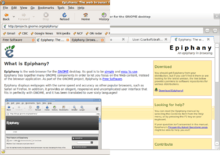
The development process heavily suffered from multiple problems, related to the Gecko backend.[6] To address these issues in July 2007 the Epiphany team added support for WebKit as an alternative rendering engine for Epiphany.[16] As the backend development advanced, on April 1, 2008 the Epiphany team announced that it would stop using the Gecko rendering engine and proceed using just WebKit.[6]
The size of the development team and the complexity of porting the whole browser to a new backend caused Epiphany to re-release version 2.22 with bugfixes instead of the actual development code,[17] so browser development remained stagnant until July 1, 2009, when the project team announced that Epiphany 2.26 would be the final Gecko-based version.[18] Eventually, in September 2009 the Webkit-powered Epiphany 2.28 was released, as part of GNOME 2.28.[19]
With GNOME 3.4 release Epiphany was renamed Web.[20] However, the name Epiphany is still used internally for development, such as for bug tracking and in the source code.[21] The package remains epiphany-browser.[22]
Release history
| Version | Date | Changes[23][24] |
|---|---|---|
| 0.4 | December 25, 2002[25] | Initial release |
| 0.5 | April 13, 2003[26] | Ability to drag bookmarks, smart bookmarks and topics to the toolbar, optional Go button for URL bar, "Help" support. |
| 0.6 | May 4, 2003[27] | Drag and drop of links to tab bar, security preferences, user primary language automatic detection, new history dialog, default bookmarks toolbar. |
| 0.7 | June 7, 2003[28] | Zoom control for the toolbar, ability to reload page bypassing cache, traditional bookmarks menu, Exit fullscreen button. |
| 0.8 | July 13, 2003[29] | Tooltips, improved GNOME integration, fast search for bookmarks and history, drag and drop of URLs in the bookmarks toolbar. |
| 0.9 | August 22, 2003[30] | Bugfixes only. |
| 1.0 | September 8, 2003[31] GNOME 2.04 |
Support for Mozilla 1.6. |
| 1.2 | March 15, 2004[32] GNOME 2.06 |
Support for Mozilla 1.7 and 1.8, Lockdown mode, caret navigation. |
| 1.4 | September 13, 2004[33] GNOME 2.08 |
Offline mode, per site pop-up blocking. |
| 1.6 | March 9, 2005[34] GNOME 2.10 |
Extensions manager. |
| 1.8 | September 5, 2005[35] GNOME 2.12 |
Python bindings, Find toolbar, Favicon and SSL icons displayed in location bar,[13] Gecko 1.8 support, error messages display in content area, use of the standard GNOME printing system. |
| 2.14 | March 12, 2006[36] | XULRunner backend supported, topic suggestions in bookmarks manager,[37] version numbering synced to GNOME,[14] NetworkManager DBUS interface support. |
| 2.16 | September 6, 2006[38] | History preserved for links, opened in new tabs,[39] spell checking support, page security info dialogue from Certificates extension, new GTK+ Printing dialogs, stability improvements.[40] |
| 2.18 | March 14, 2007[41] | Bookmarks online storage,[42] UI for Ad Blocker. |
| 2.20 | September 19, 2007[43] | Migration from Gecko to WebKit,[17] PDF printing, migration from gnome-vfs to GIO. |
| 2.22 | March 12, 2008[44] | |
| 2.24 | September 24, 2008[45] | |
| 2.26 | March 31, 2009[46] | |
| 2.28 | September 24, 2009[47] | Gecko backends removed, Python support for extensions dropped, support for the WebInspector.[48] |
| 2.30 | March 31, 2010[49] | Broken SSL certificate warning, custom page menus support. |
| 2.32 | September 29, 2010[50] | Bugfixes only. |
| 3.0 | April 6, 2011[51] | Reduced the amount of user interface chrome, geolocation support, switched from text zooming to full content zooming, new download manager, migration to GTK+ 3 and GNOME 3 technologies. |
| 3.2 | September 28, 2011[52] | Separate font settings, WebKit's internal page source viewer made default, Web Applications mode introduced. |
| 3.4 | March 28, 2012[20] | Renamed from Epiphany to Web, major interface overhaul, performance improvements, super menu introduced. |
| 3.6 | September 26, 2012[53] | Overview screen and Full Screen mode introduced. |
| 3.8 | March 27, 2013[54] | WebKit2 Support making Adobe Flash Player and other plugins work, Privacy Tab mode, and a New Tab button. Removes the ability to disable javascript. |
| 3.10 | September 26, 2013[55] | New toolbar placement into "Header Bar", the new GNOME titlebar design. |
| 3.12 | March 25, 2014[56] | A major update version, including improved performance and user interface enhancements. Implemented a single process for each tab.[57] |
| 3.14 | September 24, 2014[58] | A minor update adding support blocking invalid SSL certificates, warning users about mixed content for improved security, adblocker performance improvements and overall small UI improvements and polishing.[59] |
| 3.16 | March 23, 2015[60] | UI updated, fixes to improve incognito mode's privacy and discoverability.[61] |
| 3.18 | September 23, 2015[60] | UI improvements, enabled Do Not Track and the ad blocker by default.[61] |
| 3.20 | March 23, 2016[60] | UI improvements, Session restore. |
| 3.22 | September 21, 2016[60] | UI improvements. |
Features
Web is based on the WebKit web browser engine, which provides support for HTML 4 and XHTML, CSS 1 and 2, substantial degree of implementation of HTML5 and CSS 3 features,[62] Web Inspector (HTML and JavaScript debugging tool)[48] and NPAPI, including Adobe Flash and IcedTea plug-ins support.[5]
GNOME integration
Web reuses GNOME frameworks and settings.[63][64] Therefore, its user interface theme is the GNOME default theme, the network settings with GNOME NetworkManager configuration, printing with the GNOME printing system, settings with GSettings and GNOME default applications settings are used for internet media types handling.
The built-in preference manager for Web is designed to present user only basic browser-specific settings. All the advanced configuration is done with the stand-alone GSettings configurator tools such as GNOME's default dconf (command line) and dconf-editor (graphical).[65]
Web follows the GNOME Human Interface Guidelines[66] and follows the platform-wide design changes. For example, in Web 3.4 release the menu for application-wide actions was moved to the GNOME Shell's top panel application menu and the menubar was replaced with "super menu" button, which triggers the display of window-specific menu entries.[67]
Bookmarks
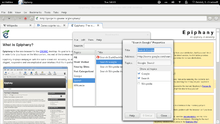
While most browsers feature a hierarchical folder-based bookmark system, Web uses categorized bookmarks, where a single bookmark (such as "Web") can exist in multiple categories (such as "Web Browsers", "GNOME", and "Computer Software").[68] A special category includes bookmarks that have not yet been categorized. Another innovative concept supported by Web (though originally from Galeon)[4] is "smart bookmarks". These take a single argument specified from the address bar, or from a textbox in a toolbar.[5] Bookmarks, along with browsing history, are accessed from the address bar in find-as-you-type manner.[69]
Modularity
Up until version 3.6, Web was extensible with a plugin system called Web extensions. This package was distributed by the developers of Web and contained the official extensions. For version 3.8, this system was removed because of problems with stability and maintainability, with some popular extensions being moved to the core application instead. A new, out-of-process plugin system is planned for the future.[70]
Previously extensions could be written in either C or Python, but the Python support was dropped with WebKit adoption.[71]
A list of Web extensions before version 3.8 include:[72][73]
| Official Web extensions | |
|---|---|
| Actions | Execute arbitrary commands from context menu |
| Ad Blocker | EasyList subscription-based ad filtering |
| Auto Reload Tab | Reload a tab periodically |
| Certificates | View the page certificate and manage the certificates |
| Gestures | Perform actions with mouse gestures |
| Greasemonkey | run user scripts to modify web pages' behavior |
| HTML5Tube | View YouTube videos using WebKit's HTML5 media player |
| News Feed Subscription | Subscribe to a news feed offered by the webpage in your favorite news reader |
| Push Scroll | Drag the page on middle mouse click |
| Soup Fly | A tool to debug the SoupSession WebKit uses |
| Tab Key Tab Navigate | Use the Tab key to navigate between tabs |
| Tab States | Indicates new content in background tabs |
Several unofficial extensions exist, though most of them are not currently supported.[71][74]
Web Applications mode
.png)
.png)
Since GNOME 3.2[75] Web allows creating application launchers for web applications. The subsequent invocation of a launcher brings up a plain single instance of Web limited to one domain, with off-site links opening in a normal browser.[76] The launcher created this way is accessible from the desktop and is not limited to GNOME Shell. For instance it may be used with Unity, used on Ubuntu.[77] This feature facilitates the integration of the desktop and World Wide Web, which is a goal of Web's developers.[78] Similar features can be found in the Windows version of Google Chrome. For the same purpose Mozilla Foundation previously developed a standalone application Mozilla Prism, which was superseded by the project Chromeless.[79]
Web applications are managed within Epiphany's main instance. The applications can be deleted from the page, accessible with a special URI about:applications. This approach was supposed to be a temporary solution and a common GNOME-wide application management was intended to be implemented in GNOME 3.4, but was not rolled out.[24]
System requirements
Being a component of GNOME desktop environment, Web has neither software, nor hardware dependencies beyond the GNOME platform. Though the GNOME Project does not list the minimum system requirements, it states that GNOME 3 should run on any modern computer.[80]
Web is only released as source code or with Linux distributions and BSDs making binary packages. Thus the availability of Web depends on the distributor.[81] Web can be run on many hardware platforms, including i386, amd64 and several other processor architectures.[10]
Reception
In reviewing the Webkit-powered Epiphany 2.28 in September 2009, Ryan Paul of Ars Technica said "Epiphany is quite snappy in GNOME 2.28 and scores 100/100 on the Acid3 test. Using WebKit will help differentiate Epiphany from Firefox, which is shipped as the default browser by most of the major Linux distributors."[19]
In reviewing Epiphany 2.30 in July 2010 Jack Wallen described it as "efficient, but different" and noted its problem with crashes. "When I first started working with Epiphany it crashed on most sites I visited. After doing a little research (and then a little debugging) I realized the issue was with javascript. Epiphany (in its current release), for some strange reason, doesn't like javascript. The only way around this was to disable javascript. Yes this means a lot of features won't work on a lot of sites – but this also means those same sites will load faster and won't be so prone to having issues (like crashing my browser)."[68] Wallen concluded positively about the browser, "Although Epiphany hasn't fully replaced Chrome and Firefox as my one-stop-shop browser, I now use it much more than I would have previously.[68] [It has a] small footprint, fast startup, and clean interface."[68]
In March 2011 Veronica Henry reviewed Epiphany 2.32, saying "To be fair, this would be a hard sell as a primary desktop browser for most users. In fact, there isn't even a setting to let you designate it as your default browser. But for those instance where you need to fire up a lighting-fast browser for quick surfing, Epiphany will do the trick."[82] She further noted, "Though I still use Firefox as my primary browser, lately it seems to run at a snail's pace. So, one of the first things I noticed about Epiphany is how quickly it launches. And subsequent page loads on my system are equally as fast."[82] Henry criticized Epiphany for its short list of extensions, singling out the lack of Firebug as a deficiency.[82] Web instead supports Web Inspector offered by the Webkit engine, which has similar functionality.[48]
In April 2012 Ryan Paul of Ars Technica used Web as an example to his criticism of GNOME 3.4 design decisions: "Aside from the poor initial discoverability of the panel menu, this model works reasonably well for simple applications. [...] Unfortunately, it doesn't scale well in complex applications. The best example of where this approach can pose difficulties is in GNOME's default Web browser. [...] Having the application's functionality split across two completely separate menus does not constitute a usability improvement."[67] This was addressed in later versions, with a single unified menu.
In an October 2016 review Bertel King, Jr. noted on MakeUseOf, "Later versions offer the best integration you will find with GNOME Shell. It lacks the add-ons found in mainstream browsers, but some users will like the minimalism, the speed, and the tab isolation that prevents one misbehaving site from crashing the entire browser."[83]
See also
References
- 1 2 "Epiphany turns 7", The GNOME Web Browser Developers, December 24, 2009, retrieved June 15, 2011
- ↑ Clasen, Matthias (21 September 2016). "GNOME 3.22". gnome-announce-list (Mailing list). Retrieved 21 September 2016.
- ↑ Clasen, Matthias (21 September 2016). "GNOME 3.22". gnome-announce-list (Mailing list). Retrieved 21 September 2016.
- 1 2 3 DeRosia, Chris (July 29, 2003), Galeon, A History or, why Galeon is the way it is, retrieved October 16, 2011
- 1 2 3 4 5 Min, Andrew, "Epiphany, the ultimate Gnome browser", The Ubuntu Applications book (under construction), Free Software Magazine, retrieved October 16, 2011
- 1 2 3 4 Persch, Christian (April 1, 2008), "ANNOUNCEMENT: The Future of Epiphany", epiphany mailing list-list
- 1 2 Paul, Ryan (March 28, 2006), "A look at GNOME 2.14", Ars Technica, retrieved October 16, 2011
- 1 2 Marco Pesenti Gritti (December 8, 2002), Epiphany's initial home page, archived from the original on April 24, 2003, retrieved October 17, 2011
- ↑ "Marco". gnome.org. Retrieved November 28, 2015.
- 1 2 "Gentoo-Portage - gnome-base/gnome", Gentoo Portage (software), Gentoo-Portage.com, retrieved October 17, 2011
- ↑ "Group Details - gnome (i686)", Arch Linux website, retrieved October 17, 2011
- ↑ Granneman, Scott (2005), Don't click on the blue e!: switching to Firefox, Sebastopol, CA, United States: O'Reilly Media (published October 16, 2005), p. 201, ISBN 0-596-00939-9
- 1 2 "New text entry field with focus indication and icons", The GNOME Web Browser Developers, August 3, 2005, retrieved October 17, 2011
- 1 2 "π -1", The GNOME Web Browser Developers, March 14, 2006, retrieved October 16, 2011
- ↑ "1.9.8 released; XULRunner", The GNOME Web Browser Developers, February 27, 2006, retrieved October 17, 2011
- ↑ Lopez, Xan (July 24, 2007), If you see the Buddha on the road, port it to GTK+, retrieved November 25, 2011
- 1 2 Lopez, Xan (April 6, 2008), Epiphany ♥ WebKit, retrieved November 25, 2011
- ↑ "Gecko end-of-life", The GNOME Web Browser Developers, July 1, 2009, retrieved November 25, 2011
- 1 2 Paul, Ryan (September 24, 2009), "Linux garden gets a new GNOME with version 2.28", Ars Technica, retrieved October 16, 2011
- 1 2 The GNOME Project, September 28, (March 28, 2012), "GNOME 3.4 Release Notes", gnome-announce mailing list
- ↑ "root/README", Epiphany Git repository, retrieved May 20, 2016
- ↑ Canonical Ltd (22 April 2016). "epiphany-browser package in Ubuntu". Retrieved 20 May 2016.
- ↑ "GNOME Release Notes", The GNOME Project, retrieved October 16, 2011
- 1 2 "NEWS file", The GNOME Project's git repository, retrieved October 17, 2011
- ↑ Gritti, Marco Pesenti (December 25, 2002), "[Epiphany] Epiphany 0.4", epiphany mailing list
- ↑ Gritti, Marco Pesenti (April 13, 2003), "[Epiphany] Epiphany 0.5.0", epiphany mailing list
- ↑ Gritti, Marco Pesenti (May 4, 2003), "[Epiphany] Epiphany 0.6.0", epiphany mailing list
- ↑ Gritti, Marco Pesenti (June 7, 2003), "[Epiphany] Epiphany 0.7.0", epiphany mailing list
- ↑ "Epiphany 0.8.0 Released", mozillaZine, July 13, 2003, archived from the original on November 26, 2010, retrieved October 17, 2011
- ↑ Gritti, Marco Pesenti (August 22, 2003), "[Epiphany] Epiphany 0.9.0", epiphany mailing list
- ↑ Gritti, Marco Pesenti (September 8, 2003), "[Epiphany] Epiphany 1.0", epiphany mailing list
- ↑ Gritti, Marco Pesenti (March 15, 2004), "Epiphany 1.2.0", epiphany mailing list
- ↑ Persch, Christian (September 13, 2004), "Epiphany 1.4.0", epiphany mailing list
- ↑ Persch, Christian (March 9, 2005), "Epiphany 1.6.0", epiphany mailing list
- ↑ van Schouwen, Reinout (September 5, 2005), "Epiphany and Epiphany-extensions 1.8.0", epiphany mailing list
- ↑ van Schouwen, Reinout (March 12, 2006), "Epiphany 2.14.0 released!", epiphany mailing list
- ↑ "Topic suggestions", The GNOME Web Browser Developers, January 22, 2006, retrieved October 17, 2011
- ↑ Newren, Elijah (September 6, 2006), "Celebrating the release of GNOME 2.16!", gnome-announce mailing list, retrieved September 20, 2007
- ↑ "Epiphany 2.16 Release Notes", The GNOME Project, March 2, 2008, archived from the original on September 8, 2008, retrieved October 17, 2011
- ↑ "A new stabler stable release", The GNOME Web Browser Developers, January 30, 2007, retrieved October 16, 2011
- ↑ Newren, Elijah (March 14, 2007), "Celebrating the release of GNOME 2.18!", gnome-announce mailing list, retrieved September 20, 2007
- ↑ "Foresight and Epilicious", The GNOME Web Browser Developers, March 4, 2007, retrieved October 16, 2011
- ↑ Paul, Ryan (September 19, 2007), "GNOME 2.20 officially released", Ars Technica, retrieved September 20, 2007
- ↑ Untz, Vincent (March 12, 2008), "Celebrating the release of GNOME 2.22!", gnome-announce mailing list-list, retrieved March 12, 2008
- ↑ Untz, Vincent (September 24, 2008), "Celebrating the release of GNOME 2.24!", gnome-announce mailing list-list, retrieved September 27, 2008
- ↑ Untz, Vincent (March 18, 2009), "Celebrating the release of GNOME 2.26!", gnome-announce mailing list-list, retrieved March 18, 2009
- ↑ Holwerda, Thom (September 24, 2009). "GNOME 2.28 Released". OSNews. Retrieved April 5, 2009.
- 1 2 3 Hatcher, Timothy (September 30, 2008), "Web Inspector Redesign", Webkit developers blogs, retrieved October 18, 2011
- ↑ Holwerda, Thom (March 31, 2010). "GNOME 2.30 Released". OSNews. Retrieved April 4, 2010.
- ↑ Untz, Vincent (September 29, 2010), "Celebrating the release of GNOME 2.32!", gnome-announce mailing list
- ↑ Untz, Vincent (April 6, 2011), "GNOME 3.0 Released", gnome-announce mailing list
- ↑ Clasen, Matthias (September 28, 2011), "GNOME 3.2 Released", gnome-announce mailing list
- ↑ The GNOME Project, September 26, (September 26, 2012), "GNOME 3.6 Release Notes", gnome-announce mailing list
- ↑ The GNOME Project, March 27, (March 27, 2013), "GNOME 3.8 Release Notes", gnome-announce mailing list
- ↑ "Epiphany source coder". Gnome. September 26, 2013. Retrieved October 14, 2013.
- ↑ "Epiphany source code". Gnome. March 25, 2014. Retrieved March 31, 2014.
- ↑ "3.12 Released with New Features for Users and Developers". GNOME. March 26, 2014. Retrieved April 7, 2014.
- ↑ "epiphany - A simple, clean, beautiful view of the Web". Gnome. September 24, 2014. Retrieved October 14, 2014.
- ↑ "Epiphany 3.14 News file". GNOME. September 24, 2014. Retrieved October 14, 2014.
- 1 2 3 4 "epiphany - A simple, clean, beautiful view of the Web". Retrieved December 3, 2015.
- 1 2 "epiphany - A simple, clean, beautiful view of the Web". Retrieved December 3, 2015.
- ↑ "SpecSupport", WebKit project, retrieved November 14, 2011
- ↑ Grand, Rickford (2004), Linux for non-geeks: a hands-on, project-based, take-it-slow guidebook, San Francisco, United States: No Starch Press (published October 16, 2004), pp. 116–117, ISBN 1-59327-034-8
- ↑ Peterson, Richard (May 2009), Fedora 10 Linux Desktop, San Francisco, United States: Surfing Turtle Press (published June 15, 2008), p. 224, ISBN 0984103627
- ↑ Dalheimer, Matthias Kalle; Welsh, Matt (2005-12-22), Running Linux (March 28, 5 ed.), Sebastopol, CA, United States: O'Reilly Media (published March 28, 2006), p. 94, ISBN 978-0-596-00760-7
- ↑ McCallister, Michael (January 2006), SUSE Linux 10 unleashed, Unleashed Series, United States: Sams Publishing (published October 16, 2006), p. 225, ISBN 0-672-32726-0
- 1 2 Paul, Ryan (April 1, 2012), "Hands-on: GNOME 3.4 arrives, introducing significant design changes", Ars Technica, retrieved April 1, 2012
- 1 2 3 4 Wallen, Jack (July 2010). "Epiphany: An efficient, but different, web browser". Ghacks.net. Retrieved March 24, 2011.
- ↑ "Smart Bookmarks", The GNOME Project, retrieved December 14, 2011
- ↑ Lopez, Xan, "A heads up about extensions in 3.8", epiphany mailing list, retrieved July 25, 2013
- 1 2 "Third Party Extensions for Epiphany 2.28 and later", The GNOME Project, retrieved November 23, 2011
- ↑ "Extensions tree", The GNOME Project's git repository, retrieved November 22, 2011
- ↑ "Official Epiphany Extensions", The GNOME Project, retrieved November 22, 2011
- ↑ Stuhr, Stefan (May 10, 2008), Old Unofficial Epiphany Extensions (doesn't work with newer versions of Epiphany), retrieved November 23, 2011
- ↑ Vitters, Olav; Klapper, André; Day, Allan (September 28, 2011), "GNOME 3.2 Release Notes", The GNOME Project, retrieved October 16, 2011
- ↑ Lopez, Xan (August 31, 2011), Web application mode in GNOME 3.2, retrieved October 16, 2011
- ↑ Andrew (October 3, 2011), Install Epiphany 3.2.0 with Web Application mode in Ubuntu 11.10 Oneiric Ocelot, retrieved October 16, 2011
- ↑ Lopez, Xan (April 11, 2011), The Web comes to GNOME, ready or not, retrieved October 16, 2011
- ↑ Hilaiel, Lloyd (February 11, 2011), "Prism is now Chromeless", Mozilla Labs, retrieved November 14, 2011
- ↑ Klapper, Andre (October 13, 2011), "GNOME 3 Myths My computer and/or graphics card isn't powerful enough to run GNOME 3", The GNOME Project, retrieved December 11, 2011
- ↑ "Epiphany/Downloads", The GNOME Project, retrieved December 11, 2011
- 1 2 3 Henry, Veronica (March 9, 2011), "Top 3 Alternative Linux Browsers", Train Signal Training, retrieved March 25, 2011
- ↑ King Jr, Bertel. "The Best Linux Software". makeuseof.com. Retrieved October 11, 2016.
External links
| Wikimedia Commons has media related to Epiphany (software). |

